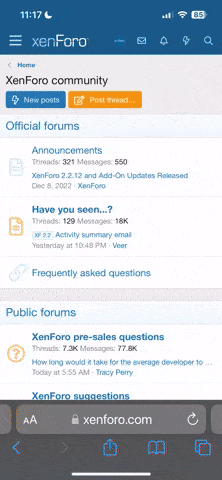I guess my take would be, never buy an ink printer under any circumstance (unless you need a large format plotter).
If you still need a printer in 2023 (and lets face it, most of us don't) you should be buying laser. Yes, it costs a little bit more upfront, and the toner cartridges will cost a bit more when they need replacing, but the printer cost is a one time thing, and the toners only need to be replaced very rarely in a home or home office setting due to them being able to handle a few thousand pages.
The beautiful thing is if you print at lot, a laser is going to wind up being cheaper due to cost per page being lower. If you print infrequently a laser is also going to wind up being cheaper, because you will never have an inky drying or clog problem due to sitting unused.
I have two networked HP lasers at home:
One I saved from the trash at an old job in 2014. It is a black and white HP LaserJet P2055dn. The printer was free. I did need to buy a new toner for it though, but at the rate we are printing on it, that toner is going to last a really long time. Since 2014 we have printed maybe ~1000 pages on this thing. It supports duplex printing too, which is nice as it saves paper.
This thing is a bloody tank. It will outlive all of us. This was one of the last old school models from back when they still made printers well.
(probably not the most energy efficient by modern standards though)
The printer in my office is a color HP Laser Jet Pro MFP M277c6, (you know, printer/scanner/fax thingie) which has been a godsend during the work from home era. I've never used the Fax feature (because it isn't the 90's anymore) but I have relied on the printer and scanner functions on it a lot since the pandemic started. I got it cheap on sale at MicroCenter as a closeout item years ago. Again, toner was expensive when I had to replace the trial toners it came with, but once replaced they last for bloody ever. It also supports duplex printing.
I have it set up to scan directly over the network to a folder on my NAS, which works really well.
My only gripe is that the ADF does not support two sided scanning, which is a bummer. The HP scanning software has a way of doing it for you, but you have to scan all the pages, flip them, scan all the pages again, and then it will automatically sort everything, but this only works if you do it using the desktop software, not directly from the little touch screen, which is how I usually scan things.
That is my only gripe with an otherwise excellent printer. The sad part is that prior to this printer I had an older LaserJet MFP and it DID scan both sides, so I was really surprised when I got this one and it didn't. I just kind of assumed that it would be the same as prior models.
This model came out in 2015. The previous one was a ~2010 or so model I think, so that must have been when HP started cost saving themselves to crap.
The black and white P2055dn sits on our main floor for occasional printing needs. The color MFP sits downstairs in my home office and gets heavier use for work. Mostly for printing, signing and scanning things, as we went into the pandemic without a validated esignature solution at work.
I should say that both of these printers have their latest firmware, and neither seem to restrict toners to HP only, but I still do buy HP toners, as I tried the cheaper 3rd party and remanufactured ones, and the results just aren't the same.