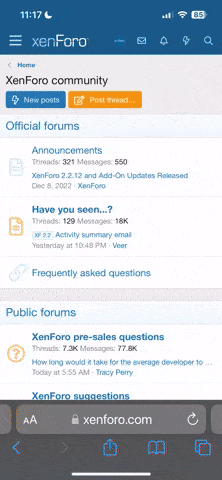- Joined
- May 6, 2019
- Messages
- 11,235
- Points
- 83
Super-fast PCIe 5.0 NVMe M.2 SSD SSDs are slowly but surely coming to market. Following closely on the heels of GIGABYTE's AORUS Gen5 10000 SSD is the Inland TD510 2TB 3D TLC NAND PCIe Gen 5 x 4 NVMe M.2 Internal SSD, an alternative that is now available to purchase through Micro Center at a discounted price of $349.99. The SSD, which normally costs $399.99, features 2 TB of capacity and read/write speeds of up to 10,000/9,5000 MBps, alongside an endurance rating of 1,400 TBW. It also sports an active fan, which Game Tech Reviews has described as being "too loud."
See full article...
See full article...