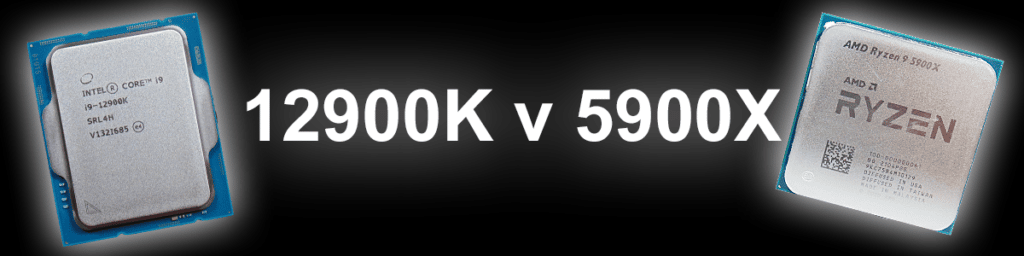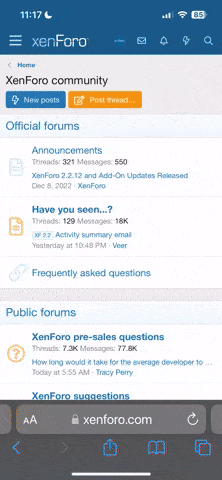The "CPU Usage While Playing a Game" section is inherently flawed, as it specifically chooses the only game that is 100% GPU bound at all resolutions.
In cases where the Intel processor actually provides a performance benefit, it will also consume significatly more power. If it is always being used in such a way that it consumes no more power than the AMD CPU, then why choose one over the other?
Firstly, the test was done exactly as the header suggests, so there is nothing misleading, CPU temp and power were tested while playing "a game." Nothing flawed about that, you knew what was to follow. We didn't specify any type of game, just "a game." Though we happened to use a very demanding one.
Second, we tested at 1080p, with a 3080 Ti, which is less demanding on the GPU.
Third, we have shown multiple times that there are performance differences at 1080p on a 3080 Ti in this game between CPUs. Between the two CPUs in this article, there was an FPS difference. In our 12700K vs 5800X article, there was an FPS difference. In our 5600X vs 3600X article, there was an FPS difference. In our 5800X vs 3700X article, there was an FPS difference. Conclusion - the CPU is affecting 1080p results between CPUs in this game, on Ultra.
Fourth, it is impossible of course to test every game for such a comparison. We chose a game that uses modern gaming features, graphics, and CPU support. One that would push the system as hard as possible on all fronts.
Firth, typically gamers use even less CPU than this as they play at higher resolutions and more demanding settings that make them completely GPU dependent. Therefore, if anything, our results show an inflated CPU utilization result than what you'd typically get while gaming, because you'd most likely be even more GPU dependent as you run games to the max ability of your GPU, taking the CPU more out of the equation.