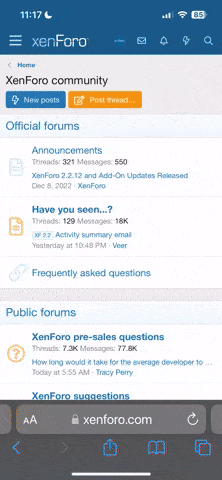- Joined
- May 6, 2019
- Messages
- 11,214
- Points
- 83
Image: Microsoft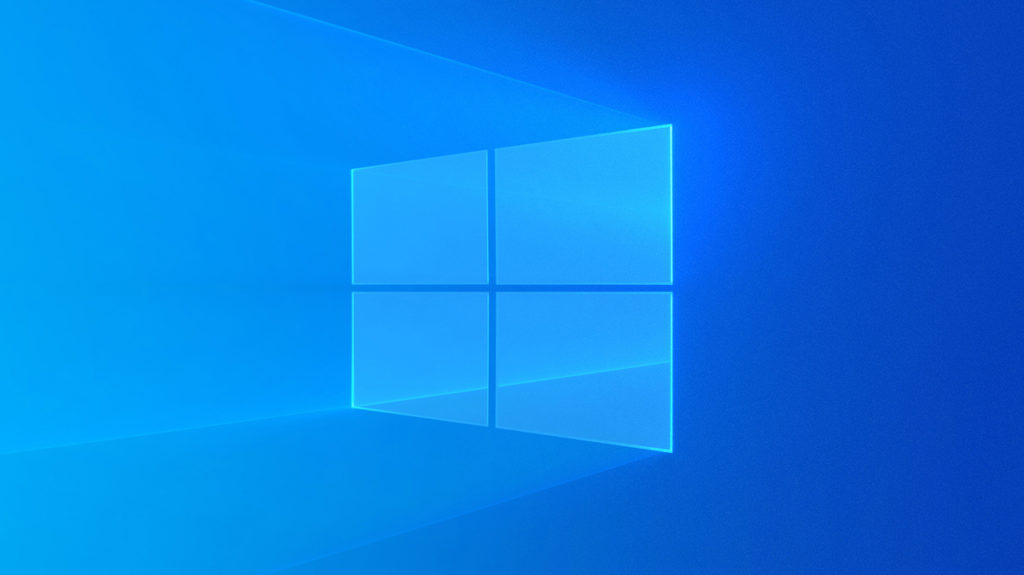
Microsoft is adding new graphics options to Windows 10’s Settings app (the company’s modern replacement for the legacy Control Panel) that should make life easier for those of you who are still running multiple graphics cards. Users of the latest Insider Preview Build (20190) can now specify a default high-performance GPU under the Graphics Settings portion of the app (Settings > System > Display Graphics settings or Settings > Gaming > Graphics settings). They can also pick a specific GPU on a per-application basis.
“If you’re a power user that has multiple high performance GPUs and would like to specify which of those GPUs should be the one used for high performance uses cases, you can now do that by going to Settings > System > Display >...
Continue reading...