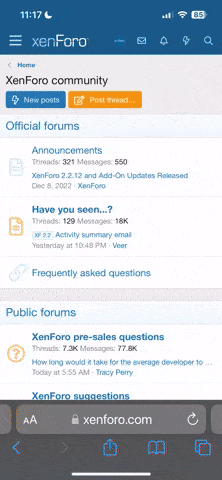Niner51
FPS Regular
- Joined
- May 29, 2019
- Messages
- 1,848
- Points
- 113
So I figured I'd try to mount the 3090 horizontally in my case using my Cablemod bracket that I used on my 2080Ti. I installed it and all was fine, and even played some games to test out to see if the riser cable and bracket would handle the more powerful card overall. After playing said games for roughly an hour I left the PC and started watching some TV when I noticed the monitor kept going off every 15 seconds or so then coming right back on. I checked everything over and all was good. So I decided to go cack to the normal horizontal installation of the card and now no issues. Just posting this for anyone who is considering doing the same thing. I'm thinking the riser cable is at fault and maybe just can't handle the power draw?