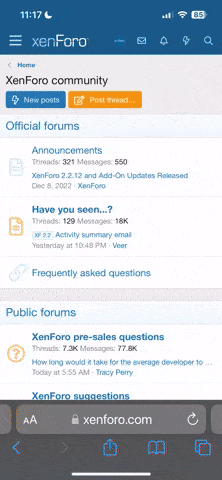- Joined
- May 6, 2019
- Messages
- 11,255
- Points
- 83
BIOS updates that enable support for up to 256 GB of memory on ASUS's Intel 700 and 600 series DDR5 motherboards are now available, the company has announced. AMD AM5 motherboards from ASUS also feature this level of memory support, with no BIOS update required.
See full article...
See full article...