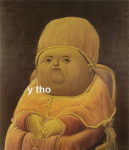Image: Acer
Acer is planning to launch the fastest gaming monitor on the market. As spotted by KitGuru, the new Nitro XV252Q F leverages a 25-inch AHVA panel by AUO that’s capable of reaching an incredible refresh rate of 390 Hz when overclocked—30 Hz faster than premium displays such as the Alienware AW2521H or ASUS ROG Swift PG259QN, which max out at 360 Hz. Pricing and dates of availability are unknown, but Acer’s Nitro XV252Q F will feature a response time of 0.5 ms G2G and include support for AMD FreeSync Premium.
That’s very fast https://t.co/oqhqIGuYjn— PC Gamer (@pcgamer) April 26, 2021
The 400nits of brightness and 1000:1 static contrast ratio combined with an 8-bit colour depth allow the monitor to cover 99% of the sRGB gamut. The...
Continue reading...