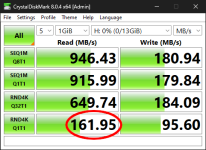Yet another post...
The D60 version is already up on Amazon and the 1.92TB drive is "only" $224.
That's actually not bad for a datacenter SSD product. If I had to replace the consumer NVMe drives I am currently using in my server these would probably be on my short list, but again, I would run into that size problem. I can go bigger, not smaller.
I currently have the following NVMe drives in there:
2x 500GB Samsung 980 Pro (2-way ZFS mirrored boot drives)
2x 1TB Samsung 980 Pro (2-Way ZFS mirrored VM data drives for drive images)
2x 1TB Inland Premium (2-Way ZFS mirror for DVR video recording as the hard drives occasionally stuttered during heavy record activity)
2x 4TB WD Black SN850x (striped ZFS read cache (L2Arc) drives for the main hard drive pool)
3x 2TB Inland Premium (3-way ZFS mirror of "special" vdev drives for metadata and small files from the main hard drive pool)
2x 256GB Inland Premium (2-way MDADM mirror dedicated to swap space)
1x 256GB Inland Premium (standalone drive for live TV video ring buffer.)
2x 280GB Intel Optane 900p (2 way ZFS mirror of SLOG/ZIL, ZFS intent log drive that help speed up sync writes to all the ZFS pools)
Should they wind up needing it, at least some of them could be replaced by these D60 drives should they start failing in order to have real enterprise drives instead of consumer drives, but some of them are too large...
Also, modern TLC drives are quite impressive on their write endurance.
Those two 4TB WD Black drives have been hammered as cache drives, being low key written to nearly constantly, whenever the RAM cache needs to purge something to make room. I've written about 14.1TB to each drive since December (29th I think?). We are talking ~67GB per day average for over 200 days straight) and still the reported "Percent Used" in SMART has yet to move from 0%.

I lack decimal places and can't divide by zero, but if we assume the drives would hit 1% tomorrow, that is still a predicted life span of 21,700 days. In other words, almost 60 years. And these are TLC, not MLC or SLC.
And that's in this somewhat above average write scenario. I bet they would be predicted to last over 100 years in a typical client machine or "gaming computer".
So can we put the write endurance anxiety when it comes to SSD's to bed yet? Yes, it was real in the early days, but kind of a lot has happened since then.
I mean, in my kind of use, but on a storage server that is being hit HARD all the time by a large office, or as something like a heavy video editing scratch disk use on a workstation that edits videos every day, it might be worth keeping write endurance in mind, but for almost every other application there is no need for write endurance anxiety to be a thing anymore. (At least
unless you have defective firmware)