Image: Synology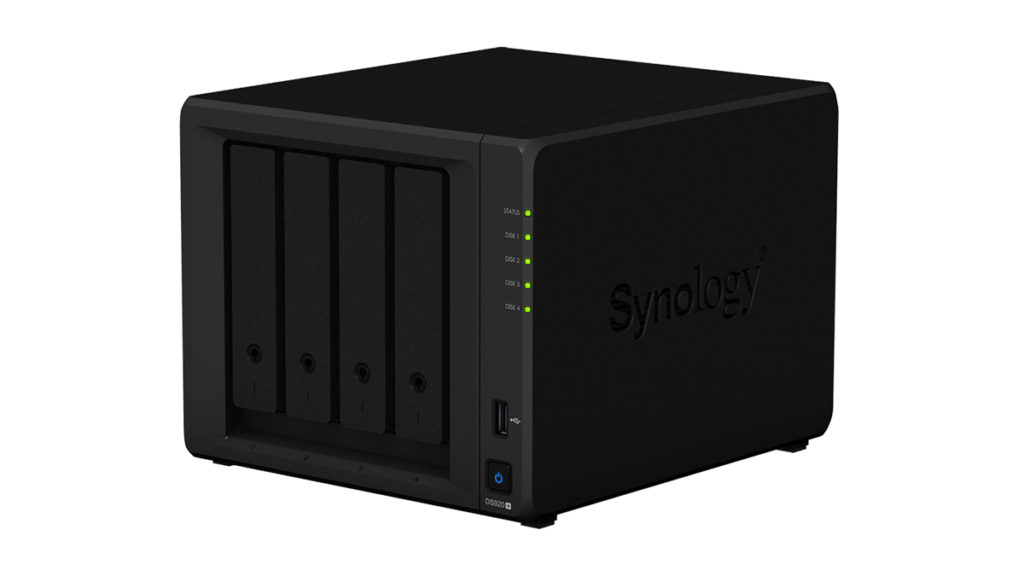
Synology Inc. today launched a new generation of two and four bay Plus Series NAS, designed as a centralized data management solution for both home and business environments.
“Plus series is one of our most popular and versatile product lines,” said Hewitt Lee, Director of Synology Product Management Group.”The series offers an ideal mix of processing power and advanced capabilities such as containers and virtualization support, in compact and quiet desktop form factors. It is also the starting point for our advanced data protection solutions, enabling small businesses to cost-effectively deploy solutions that can protect their entire IT infrastructure.”
Turbocharged experience
Up to 133% faster in website responsiveness and over 15% improvement in compute-tasks, the new Plus series enables you to get things done faster and more efficiently1. Two M.2 NVMe...
Continue reading...
