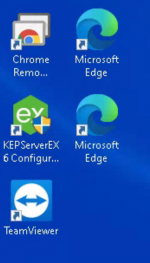If you can't or don't want to fiddle with group policy, you can manipulate the registry entries directly, though it's really inexcusable that end users should have to resort to either to configure a desktop OS.
Initially, I used the following for reference:
Documentation for all policies supported by the Microsoft Edge Updater
learn.microsoft.com
- Path: HKEY_LOCAL_MACHINE\SOFTWARE\Policies\Microsoft\EdgeUpdate
- Value Name: CreateDesktopShortcutDefault
- Value Type: REG_DWORD
Setting "CreateDesktopShortcutDefault" to a value of 0 (zero) is what most sites seem to be recommending, but most sites don't know what they're talking about. This is the Misinformation Superhighway, after all. A bit more searching suggests that the value name "RemoveDesktopShortcutDefault" may be important.
The following registry edits are what I'd try, sorted by level of desperation in ascending order:
Code:
[HKEY_LOCAL_MACHINE\SOFTWARE\Policies\Microsoft\EdgeUpdate]
"RemoveDesktopShortcutDefault"=dword:00000002
Code:
[HKEY_LOCAL_MACHINE\SOFTWARE\Policies\Microsoft\EdgeUpdate]
"CreateDesktopShortcutDefault"=dword:00000000
"RemoveDesktopShortcutDefault"=dword:00000002
Brute force approach:
Code:
[HKEY_LOCAL_MACHINE\SOFTWARE\Policies\Microsoft\EdgeUpdate]
"CreateDesktopShortcutDefault"=dword:00000000
"CreateDesktopShortcut{56EB18F8-B008-4CBD-B6D2-8C97FE7E9062}"=dword:00000000
"RemoveDesktopShortcutDefault"=dword:00000002
I trust you're capable of creating an appropriately formatted ".REG" file without a tutorial, so I omitted the "registry editor version" headers from the above examples for brevity.
Comments from gHacks (link below) indicate that when "RemoveDesktopShortcutDefault" is set to a value of 2, it applies to both global and user desktop shortcuts; a value of 1 (one) applies to global desktop shortcuts only. I used a value of 2 in the my examples, but you could also try 1 (one), in case one or the other doesn't work.
I'm on Debian Linux right now, and don't have an installation of Windows 11 anywhere, so I can't verify that the above works. Hopefully you can get a solid week or two free of Edge icons on your desktop before Microsoft decides to release a new update to rob you of valuable time.