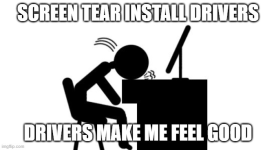So, about early january my work laptop started having screen flickering/flashing. Much more noticeable when watching videos fullscreen, it occured randomly, it may run for hours and suddenly the issue appeared.
It would show severe tearing, and a garbled screen or just displaying part of the screen while the rest is black.
I managed to grab a pic from what's supposed to be facebook.
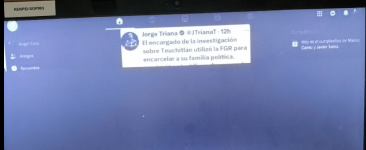
My first tought was the screen was faulty or the connector was damaged or something.
I reported to the office so they could handle the warranty, but I noticed in only happened when I was logged into windows, not while booting, so I figured it might be a windows problem, maybe the driver.
I reinstalled the driver that MS installs by default and the problem went away. Time passed and a couple of months later the issue came back. So instead of reinstalling the windows driver, I tried the newest intel driver. Problem went away for months, until today when it resurfaced. I saw there was a new driver so I tried again. Problem solved... again.
Thing is that 2 coworkers have the exact same laptop, and they also had the same issue which was also corrected with a driver update. BTW the laptops have less than a year since we got them.
Anything I may be missing here, should I go for the warranty?
It would show severe tearing, and a garbled screen or just displaying part of the screen while the rest is black.
I managed to grab a pic from what's supposed to be facebook.
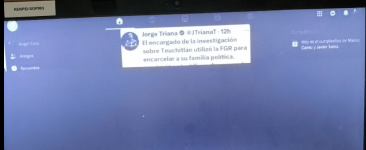
My first tought was the screen was faulty or the connector was damaged or something.
I reported to the office so they could handle the warranty, but I noticed in only happened when I was logged into windows, not while booting, so I figured it might be a windows problem, maybe the driver.
I reinstalled the driver that MS installs by default and the problem went away. Time passed and a couple of months later the issue came back. So instead of reinstalling the windows driver, I tried the newest intel driver. Problem went away for months, until today when it resurfaced. I saw there was a new driver so I tried again. Problem solved... again.
Thing is that 2 coworkers have the exact same laptop, and they also had the same issue which was also corrected with a driver update. BTW the laptops have less than a year since we got them.
Anything I may be missing here, should I go for the warranty?