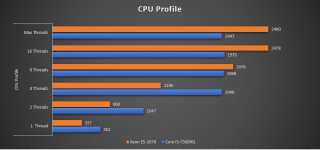MadMummy76
FPS Enthusiast
- Joined
- Aug 20, 2020
- Messages
- 4,591
- Reaction score
- 3,749
My sim racing seat and wheel has been sitting unused since last December when I sold the PS4 Pro and GT7 from under it.
But now that I replaced my aging TV I also have a spare TV, so the opportunity is given to set up a sim racing rig in one corner using a spare PC.
The target is sim racing games like Assetto Corsa, Project Cars 2, BeamNG, etc to play at 1920x1080 targeting 50+FPS.
I have four spare PCs, but two of them are instantly eliminated as being either too old, or too low performance to even try, so that leaves the other two:
Candidate 1: ASUS ROG Gaming laptop with i5-7300HQ (4 Thread 4 Core Kaby Lake, max boost: 3.5GHz), 16GB DDR4-2133, Gefore GTX1050 Mobile 4GB
Candidate 2: Shuttle SX79R5 Barebone with E5-2670 (16 Thread 8 Core Sandy Bridge, max boost: 3.3GHz), 16GB-DDR3-1333, Geforce GT1030 OC 2GB
Obviously with candidate 2 there is the possibility to upgrade the GPU, but the the maximum usable size is: 267mm x 98mm x 34mm. It would need to be something cheap, sub $250 for 1080p. The question is how much of a bottleneck the old system would be for a new GPU.
Vote away...like this is the most important vote you ever taken
But now that I replaced my aging TV I also have a spare TV, so the opportunity is given to set up a sim racing rig in one corner using a spare PC.
The target is sim racing games like Assetto Corsa, Project Cars 2, BeamNG, etc to play at 1920x1080 targeting 50+FPS.
I have four spare PCs, but two of them are instantly eliminated as being either too old, or too low performance to even try, so that leaves the other two:
Candidate 1: ASUS ROG Gaming laptop with i5-7300HQ (4 Thread 4 Core Kaby Lake, max boost: 3.5GHz), 16GB DDR4-2133, Gefore GTX1050 Mobile 4GB
Candidate 2: Shuttle SX79R5 Barebone with E5-2670 (16 Thread 8 Core Sandy Bridge, max boost: 3.3GHz), 16GB-DDR3-1333, Geforce GT1030 OC 2GB
Obviously with candidate 2 there is the possibility to upgrade the GPU, but the the maximum usable size is: 267mm x 98mm x 34mm. It would need to be something cheap, sub $250 for 1080p. The question is how much of a bottleneck the old system would be for a new GPU.
Vote away...like this is the most important vote you ever taken