- Joined
- May 6, 2019
- Messages
- 12,595
- Points
- 113
Image: Microsoft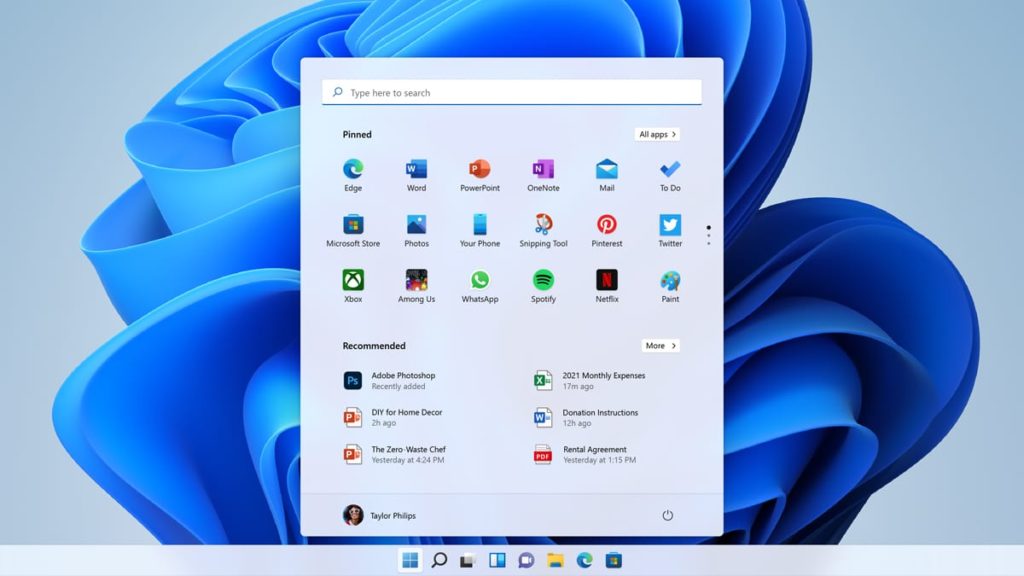
One of the biggest reasons not to update to Windows 11 relates to its revised taskbar, which, for some inexplicable reason, lacks some of the useful functionality that was provided by its preceding counterpart.
Luckily, Microsoft is slowly coming to its senses based on new preview build notes for Windows 11, which indicate that its taskbar will soon work more like Windows 10’s. Not only is the ability to drag and drop files into the taskbar coming back, allowing users to swiftly open files and pin apps as shortcuts, but there’s also signs of a new “overflow menu,” something that alludes to a way of easily changing the size of the taskbar.
Other improvements that are expected to show up in future preview builds include the ability to display the clock and date on the taskbar of other monitors, improving multi-monitor...
Continue reading...
