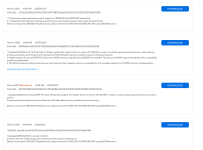Elf_Boy
Quasi-regular
- Joined
- Nov 9, 2019
- Messages
- 463
- Reaction score
- 211
Hi All,
About to go digging though the bios settings, hoping someone has info.
I've updated my TUF GAMING X670E-PLUS WIFI yesterday to the latest bios/uefi ver 3222 from 3067.
My system is now going into some kind of low power mode after 5 min of no use with the monitors going black and only Ctrl+Alt+Del waking it up. I checked the windows power settings and they are still set correctly. I am assuming there has been a change in the default uefi settings for my board as Asus resets to all defaults after each update.
Anyone have a guess what setting it is? Or what is going on?
About to go digging though the bios settings, hoping someone has info.
I've updated my TUF GAMING X670E-PLUS WIFI yesterday to the latest bios/uefi ver 3222 from 3067.
My system is now going into some kind of low power mode after 5 min of no use with the monitors going black and only Ctrl+Alt+Del waking it up. I checked the windows power settings and they are still set correctly. I am assuming there has been a change in the default uefi settings for my board as Asus resets to all defaults after each update.
Anyone have a guess what setting it is? Or what is going on?