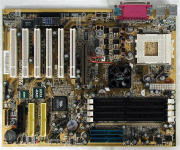I don't think you'll see less than 32 cores for CCX and memory channel reasons. But yea the PCIE lanes would be nice. A good X16, video card, and another X16 storage controller support 4, 4tb NVME drives in raid 10. Maybe a high bandwidth nic or something along those lines if you have some super high speed external stuff. Otherwise a couple of the new thunderbolt ports would be nice for expansion purposes.
actually I'm struggling here... unless you're moving some HUGE amounts of data or doing AI work... AI work you could add a couple more GPU's for AI crunching. And more ram too. Modeling... geophysics or high end physics engines for architectural work... Yea ok that makes sense.
A few things. Only the PRO models have the same 128 PCIe lanes as EPYC, the non pro models halve EPYC's PCIe lanes down to 64, and also halve the 8 channel RAM down to 4 channels.
In my server I could DEFINITELY make use of 128 PCIe lanes, but on my desktop probably not. Even the 64 lanes regular threadripper lanes wind up being mostly unused, due to the massive amounts of Gen4 bandwidth that just goes unused.
Take my current Asus ROG Zenith II Extreme Alpha, for instance.

Despite all of those 64 available lanes, (and a few more coming off the chipset) the layout can be restrictive.
There are "only" four 16x PCIe slots on the motherboard. Max they can support is 16x/8x/16x/8x, so those get a total of 48x lanes. All of them Gen 4.
Of those I use
- 16x Gen 4 lanes for a GPU. (Full utilization of this slot)
- Dual port 10gig Server nic (8x Gen 2 in 16x physical, 8x electrical Gen 4 slot) Physical slot 50% used, but only 25.39% of bandwidth utilized due to Gen 2 in Gen 4 slot.
- 1x Gen 1 sound card in 16x Gen 4 slot. Physical slot 6.25% used, bandwidth 0.79% used.
- 4x Gen 3 PCIe NVMe SSD in 16x physical, 8x electrical slot. Slot 25% filled physically, bandwidth 25% used.
So with these measly four PCIe expansion cards, I've used all of the PCIe slots on this motherboard while only using ~42% of the bandwidth allotted to the PCIe slots, and most of that going to the GPU.
Now, lets say I have a little data rescue project, need to pop in an 8x Gen 2 RAID card to pull some data off some SAS drives. Now I have to remove something. That something will probably be the sound card (because I only rarely use it for line-in recording, as my USB DAC doesn't have an input, but still, that's a pain in the ***.
Then we have the m.2 slots. This board has 5 of them between on board, and the proprietary DIMM.2 riser. (one of the on board ones shares bandwidth with the fourth PCIe slot, and drops it down to 4x when in use, but that doesn't matter, as the card I have in there is only 4x anyway)
Right now I do have them all populated, mostly "just because" because I had the drives. I upgraded old drives, and moved the old ones to other slots.
Do I really need them all? Nope. Two would be just fine.
The reason I want lots of PCIe lanes is not because I want to push some I/O bandwidth monster. It is for the flexibility, and ability to "just pop it in" if I need something.
Ideally, I just want a full row of eight 16x PCIe slots (phsycially and electrically). Only like two of them need to be latest Gen (gen 4 or 5) The rest could be Gen3 or even Gen2 and still meet all of my needs since I often pop in older server stuff.
I just want my PC to be like PC's used to be. Lots of expansion capacity so I can install whatever hardware I want at any given moment.
Threadripper Pro is the only Workstation board like that in recent memory, but I probably won't buy it because they want WAY too much money for it. So I will go with the compromise solution, which is "consumer' Threadripper.
This was my Abit KR7A-RAID I used back in 2001:
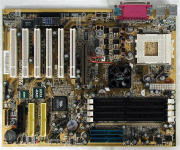
SEVEN beautiful expansion slots. One AGP dedicated to the GPU, and six conventional PCI slots for any expansion I could ever want at the time. Very little extraneous junk I'll never use on board.
That - to me - is still the premium experience I want, offering the full flexibility a PC is supposed to offer. I just want it updated to the latest standards.
For all of its majesty and expense, my $950 top of the line Threadripper board, once it has been equipped with a GPU, it can only add 3 more expansion cards. Once my Abit KR7A-RAID had a GPU installed, it could add six additional expansion cards, twice that of the Threadripper. Oh, and it only cost me $139 brand spanking new at launch. Because thats how top end motherboards were priced in 2001.