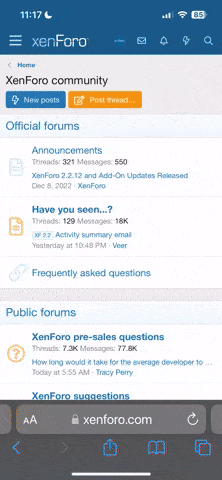Space_Ranger
Semi-regular
- Joined
- May 16, 2019
- Messages
- 964
- Points
- 93
I'm at a loss. Hopefully someone around here could lend an ear.
Putting together a new system, and every time I try to boot off a USB stick to install either Windows 10 or Windows Server 2019, I get an immediate BSOD for System Thread Execution Not Handled.
Everything I'm read points to faulty RAM or Drivers. Since it's an Installation ISO, I'm not sure how I'm going to fix the driver problem if it's that. I've put the RAM through its paces with MEMTEST86 and both sticks pass with flying colors.
I'm able to boot off my old NVME stick (for my X470 / 5800X CPU), so I'm thinking the install doesn't have a good AMD driver for something.
The system is bare-bones right now with just a Video Card. Nothing else I can think of that is causing it.
Any thoughts?
Updated OP: I can install Windows 11 (with same said USB stick). It's most definitely a driver issue somewhere.
Thanks,
- Rob
Putting together a new system, and every time I try to boot off a USB stick to install either Windows 10 or Windows Server 2019, I get an immediate BSOD for System Thread Execution Not Handled.
Everything I'm read points to faulty RAM or Drivers. Since it's an Installation ISO, I'm not sure how I'm going to fix the driver problem if it's that. I've put the RAM through its paces with MEMTEST86 and both sticks pass with flying colors.
I'm able to boot off my old NVME stick (for my X470 / 5800X CPU), so I'm thinking the install doesn't have a good AMD driver for something.
The system is bare-bones right now with just a Video Card. Nothing else I can think of that is causing it.
Any thoughts?
Updated OP: I can install Windows 11 (with same said USB stick). It's most definitely a driver issue somewhere.
Thanks,
- Rob
Last edited: