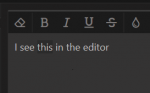MadMummy76
FPS Enthusiast
- Joined
- Aug 20, 2020
- Messages
- 4,177
- Points
- 113
In the post editor I cannot see the selection highlight on the text. Is this normal, or just happening to me? I'm on firefox.
If this is 'normal', can it be fixed in the color scheme please?
I often use selection when composing my messages, and it's pretty annoying having to do it blind.
If this is 'normal', can it be fixed in the color scheme please?
I often use selection when composing my messages, and it's pretty annoying having to do it blind.