You are using an out of date browser. It may not display this or other websites correctly.
You should upgrade or use an alternative browser.
You should upgrade or use an alternative browser.
Epson Programs End of Life for Some Printers, Citing Danger of “Ink Spills”
- Thread starter Tsing
- Start date
- Joined
- May 28, 2019
- Messages
- 10,262
- Reaction score
- 7,185
new characters for The Boys?Butt farmers need jobs too.
Ranulfo
Sort-of-Regular
- Joined
- Nov 11, 2019
- Messages
- 192
- Reaction score
- 143
Butt farmers need jobs too.
They're monkeying around with refilling ink cartridges.
- Joined
- May 28, 2019
- Messages
- 10,262
- Reaction score
- 7,185
I can't remember the last Epson printer I owned personally but we do have an AIO in another office that's about 8 years old. I can honestly say that when it goes I have no intention of getting another after hearing this.
Ranulfo
Sort-of-Regular
- Joined
- Nov 11, 2019
- Messages
- 192
- Reaction score
- 143
Unless you need an inkjet for photos or special types of prints you're doing its just better to buy a laser AIO. Color or B&W. I wish I'd done that years ago. My $99 7-8 year old B&W laser has cost me about $40 total in operating costs.
Zarathustra
Cloudless
- Joined
- Jun 19, 2019
- Messages
- 4,388
- Reaction score
- 4,730
Honestly, if you buy an ink printer, any ink printer, you brought it on yourself.
Laser, or nothing at all.
Laser, or nothing at all.
The issue here is the legality and precedents involved in what appears to be planned obsolescence, not whether inkjet printers are an intelligent purchase.Per a recent report from Fight to Repair, a website offering “weekly dispatches from the front lines of the global fight for the right to repair” by SecuRepairs.org and The Security Ledger’s Paul Roberts, Epson has hard coded an “end of life” feature into some of its printers so they stop working even if they’re still functional. The excuse that Epson is using is said to relate to ink pads, “porous pads in the printer that collect, distribute, and very importantly contain the ink that is not used on printed pages.” Such pads wear out over time, although Epson has also said that this generally doesn’t happen “before the printer is replaced for other reasons.”
If owners of the device weren't clearly informed at the time of purchase that their device would brick itself after some predetermined length of time, I don't see how that can be considered legal. The acceptability of unethical corporate behavior affects all of us. However, I didn't follow the external links or watch the YouTube video, and am unaware of the details beyond what was included in the article.
Ranulfo
Sort-of-Regular
- Joined
- Nov 11, 2019
- Messages
- 192
- Reaction score
- 143
The issue here is the legality and precedents involved in what appears to be planned obsolescence, not whether inkjet printers are an intelligent purchase.
Well, yes. The point I think being made by many of us is that we're not surprised that the inkjet printer industry is doing this.
Well said. Given the price of color laser these days and the reliability problems inherent to ink jet type printers, anyone who buys the latter is a sucker.Honestly, if you buy an ink printer, any ink printer, you brought it on yourself.
Laser, or nothing at all.
Zarathustra
Cloudless
- Joined
- Jun 19, 2019
- Messages
- 4,388
- Reaction score
- 4,730
Well said. Given the price of color laser these days and the reliability problems inherent to ink jet type printers, anyone who buys the latter is a sucker.
Yep, that said, the modern laser cost model is like the Inkjet one but on steroids.
Sure, even a color laser is cheap to buy up front, but when you run out of the reduced size trial toners, you are going to be hit with a $400 bill for a full 4 toner (Cyan, Magenta, Yellow, Black) set.
That said, once you do buy that set, it will last for a while.
It winds up being a little more money up front, but saves you a ton of pain in not just the long run, but even in the medium term.
I used to repair printers for a living. The fact is, even though maintenance items and toner cartridges seem super expensive, the cost per page is actually quite a bit lower with laser printers and always has been. Furthermore, ink jet printers are also notoriously unreliable. Early Ink Jets like the HP Ink Jet 500 weren't that bad but their print head nozzles were huge compared to even the printers that came out a few years later. HP also largely avoided the problems faced by Cannon and Epson by integrating the print heads into the ink cartridge. That meant you got fresh print heads every time you put new ink in them.
If you used the printers a lot, you also avoided issues because you never let the ink dry out inside the print head. However, if you only printed occasionally, that ink would congeal and clog the nozzles resulting in poor image quality at best and at worst, a completely non-functional unit. There were some units that HP created that had separate and easily replaced print heads designed to make the ink cartridges cheaper, but the machines themselves were on the more expensive end of the spectrum. Even so, new print heads were cheap enough that it wasn't too bad but all said and done your cost per page was still never that good.
There were times when ink jets were often better at printing color images than most of the common color laser printers, but for that image quality you inherited a ton of problems. And if any of those nozzles became clogged that quality would disappear. Plus, the paper you used made a lot of difference. With laser printers it largely didn't matter. Plus, printed images from laser printers could be handled right away. Ink Jet output needed to dry before any real handling of the paper was a good idea.
If you used the printers a lot, you also avoided issues because you never let the ink dry out inside the print head. However, if you only printed occasionally, that ink would congeal and clog the nozzles resulting in poor image quality at best and at worst, a completely non-functional unit. There were some units that HP created that had separate and easily replaced print heads designed to make the ink cartridges cheaper, but the machines themselves were on the more expensive end of the spectrum. Even so, new print heads were cheap enough that it wasn't too bad but all said and done your cost per page was still never that good.
There were times when ink jets were often better at printing color images than most of the common color laser printers, but for that image quality you inherited a ton of problems. And if any of those nozzles became clogged that quality would disappear. Plus, the paper you used made a lot of difference. With laser printers it largely didn't matter. Plus, printed images from laser printers could be handled right away. Ink Jet output needed to dry before any real handling of the paper was a good idea.
Zarathustra
Cloudless
- Joined
- Jun 19, 2019
- Messages
- 4,388
- Reaction score
- 4,730
Early Ink Jets like the HP Ink Jet 500 weren't that bad but their print head nozzles were huge compared to even the printers that came out a few years later.
Isn't that the truth.
Back in the 90's I had a HP DeskJet Plus. It was an InkJet model (but was only balck and white) and it was a champ. We had it for a good decade until we moved back to the U.S. from Europe, and it never gave us any problems.
This blurry old video shot is all that remains of it:

Here's a better pic I found on the internet:
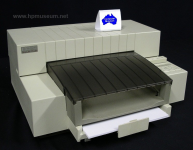
Newer ones? Yeah, they are crap.
If you used the printers a lot, you also avoided issues because you never let the ink dry out inside the print head. However, if you only printed occasionally, that ink would congeal and clog the nozzles resulting in poor image quality at best and at worst, a completely non-functional unit. There were some units that HP created that had separate and easily replaced print heads designed to make the ink cartridges cheaper, but the machines themselves were on the more expensive end of the spectrum. Even so, new print heads were cheap enough that it wasn't too bad but all said and done your cost per page was still never that good.
Yep, that's always the frustrating part. Use it a lot, go through a fortune in ink cartridges. Use it infrequently? Still go through a fortune in ink cartridges, because they dry out before you use them up.
I don't remember this drying issue being a problem with the 90's DeskJet Plus.
There were times when ink jets were often better at printing color images than most of the common color laser printers, but for that image quality you inherited a ton of problems. And if any of those nozzles became clogged that quality would disappear. Plus, the paper you used made a lot of difference. With laser printers it largely didn't matter. Plus, printed images from laser printers could be handled right away. Ink Jet output needed to dry before any real handling of the paper was a good idea.
Do you remember the Textronics Phaser printers? Back in the 90's they were the ****. My dads office had a few. You could essentially print in color with the quality of a color inkjet with a brand new cartridge (which as you have noted, was better than early color lasers) but without any of the issues of the inkjets. If I recall, they used some sort of heated colored wax in order to print.
I got fed up with inkjets years ago. Haven't owned one in 15+ years.
In ~2005 I saved a HP Laserjet 5 from the curb, maxed out the RAM (the required pre-EDO DIMM's were hard to find then) and bought a network card (I think it was called a JetDriect card and was 10mbit) and used it as my home printer. That thing was a **** tank. I gave it to my parents in the late oughts when I moved in with my ex and she already had a printer. My parents continued to use it for years, until I think they spilled water in it, and that finally killed it. It would probably still be chugging along if not for that.

I'm a little confused though. I know I had a Laserjet 5, but I don't quite remember it looking like the picture above. In my memory it looked more like the pictures I cna find of the Laserjet 4.

Maybe the LJ5 was reskinned at some point to look more modern?
Anyway, in ~2014 I saved yet another HP laser, this time from the IT recycling bin at work. They were getting rid of all of their small printers, and moving to site wide full size copier/scanner/printer lease, so they were getting rid of all the existing smaller models. They tried to donate them to local schools, etc, but they couldn't even give them away. I saved as many as I could carry, and gave them to friends and family over the years.
Personally, I kept the HP Laserjet P2055dn:

It's a quality black and white laser. I still use it as the "upstairs printer"
A couple of years later, I was in Microcenter, and they had a clearance on a Color Laserjet m277c6.

This is what I use in my home office today. It's a good printer. Only annoyance is that the ADF won't automatically scan double-sided pages, and thus requires manual intervention in order to make that happen. I did get the $400 sticker shock when I went to replace the toner though. Those introductory toners lasted me for like 5 years though, so I'm probably set for life now that I have a set for full size toners.
Last edited:
Yes I do. I used to repair them. The phaser units were mostly color laser but there were earlier ones that used a process called "Dye Sublimation." Dye Sublimation actually produced the best images by far. I actually got one that was retired from service at my work that I personally owned for quite some time. Unfortunately, the cost per page was enormously expensive. However, its quality was unparalleled. I think that was a Phaser 480. The later 700 series were all conventional color laser printers.Isn't that the truth.
Back in the 90's I had a HP DeskJet Plus. It was an InkJet model (but was only balck and white) and it was a champ. We had it for a good decade until we moved back to the U.S. from Europe, and it never gave us any problems.
This blurry old video shot is all that remains of it:
View attachment 1850
Here's a better pic I found on the internet:
View attachment 1851
Newer ones? Yeah, they are crap.
Yep, that's always the frustrating part. Use it a lot, go through a fortune in ink cartridges. Use it infrequently? Still go through a fortune in ink cartridges, because they dry out before you use them up.
I don't remember this drying issue being a problem with the 90's DeskJet Plus.
Do you remember the Textronics Phaser printers? Back in the 90's they were the ****. My dads office had a few. You could essentially print in color with the quality of a color inkjet with a brand new cartridge (which as you have noted, was better than early color lasers) but without any of the issues of the inkjets. If I recall, they used some sort of heated colored wax in order to print.
I had a Laserjet 4 Plus that I bought for $10 from Comp USA that was abandoned by a customer. I spent $90 on parts for it. I maxed out its RAM and I even had the Apple compatible Jet Direct card in it. I ran it as a network printer exclusively for over 10 years until the fuser died again on it. By that point it wasn't cost effective to repair. I gave it a noble death at the end of a .50BMG rifle.I got fed up with inkjets years ago. Haven't owned one in 15+ years.
In ~2005 I saved a HP Laserjet 5 from the curb, maxed out the RAM (the required pre-EDO DIMM's were hard to find then) and bought a network card (I think it was called a JetDriect card and was 10mbit) and used it as my home printer. That thing was a **** tank. I gave it to my parents in the late oughts when I moved in with my ex and she already had a printer. My parents continued to use it for years, until I think they spilled water in it, and that finally killed it. It would probably still be chugging along if not for that.
View attachment 1852
In ~2014 I saved yet another HP laser, this time from the IT recycling bin at work. They were getting rid of all of their small printers, and moving to site wide full size copier/scanner/printer lease, so they were getting rid of all the existing smaller models. They tried to donate them to local schools, etc, but they couldn't even give them away. I saved as many as I could carry, and gave them to friends and family over the years.
Personally, I kept the HP Laserjet P2055dn:
View attachment 1853
It's a quality black and white laser. I still use it as the "upstairs printer"
A couple of years later, I was in Microcenter, and they had a clearance on a Color Laserjet m277c6.
View attachment 1854
This is what I use in my home office today. It's a good printer. Only annoyance is that the ADF won't automatically scan double-sided pages, and thus requires manual intervention in order to make that happen. I did get the $400 sticker shock when I went to replace the toner though. Those introductory toners lasted me for like 5 years though, so I'm probably set for life now that I have a set for full size toners.
I might have even repaired it had it been viable. At the time I still maintained a Windows 2008 R2 server for printing and other things that allowed me to use it. However, newer OSes didn't support it as I recall. So it was time to let it go.
Zarathustra
Cloudless
- Joined
- Jun 19, 2019
- Messages
- 4,388
- Reaction score
- 4,730
I'm reading up on the Tektronix Phaser again. It was a cool tech.
Apparently one of the reasons it provided better print quality than contemporary color lasers was because instead of using micro-dots like we do today, it deposited the melted wax-based inks in layers on the page, thus creating different colors. It thus printed truer pixels than lasers, without the subpixel effects, which were pretty bad on early color lasers because of their relatively low resolutions.
It looks like Tektronix was bought by Xerox. They continued making them for a while, buit they ahve been off the market for some time now.
It's a shame, that tech was cool. I got to play with it a little at my dads office in the late 90's and was mightily impressed (though as I recall, the first page warmup time was LONG due to having to melt the wax)
Apparently one of the reasons it provided better print quality than contemporary color lasers was because instead of using micro-dots like we do today, it deposited the melted wax-based inks in layers on the page, thus creating different colors. It thus printed truer pixels than lasers, without the subpixel effects, which were pretty bad on early color lasers because of their relatively low resolutions.
It looks like Tektronix was bought by Xerox. They continued making them for a while, buit they ahve been off the market for some time now.
It's a shame, that tech was cool. I got to play with it a little at my dads office in the late 90's and was mightily impressed (though as I recall, the first page warmup time was LONG due to having to melt the wax)
Again, that was the early Phaser series. Those were dye sublimation printers. I literally owned one. The later ones were conventional color laser printers. The earlier ones used transfer rolls.I'm reading up on the Tektronix Phaser again. It was a cool tech.
Apparently one of the reasons it provided better print quality than contemporary color lasers was because instead of using micro-dots like we do today, it deposited the melted wax-based inks in layers on the page, thus creating different colors. It thus printed truer pixels than lasers, without the subpixel effects, which were pretty bad on early color lasers because of their relatively low resolutions.
It looks like Tektronix was bought by Xerox. They continued making them for a while, buit they ahve been off the market for some time now.
It's a shame, that tech was cool. I got to play with it a little at my dads office in the late 90's and was mightily impressed (though as I recall, the first page warmup time was LONG due to having to melt the wax)
Phaser 480
Phaser 7500
Both kinds were in the Phaser series.
- Joined
- May 28, 2019
- Messages
- 10,262
- Reaction score
- 7,185
I was mistaken in saying that we have an Epson AIO at the other office. So many years and miles that I forgot. It's a Cannon MF5960DN. We got it when faced with limited space issues regarding having a fax and full-sized copier that was about to die. Another IT person recommended it to me because it too has the drum incorporated into the toner due to a partnership that Canon had with HP. Other than the fact that it won't allow you to fax when the toner runs out it's been a pretty good machine. I hate the menu/GUIs on it though. @Dan_D 's mentioning on how Canon and Epson incorporated the print head into their inkjet cartridges reminded me of that. We've seen replaced the copier and it's primarily used as a scanner/backup printer/and fax machine. For what it is, it's done well.
The only Epson products we have are a pair of cheap ES400 scanners that have proven to be awesome little workhorses for mass quantity but basic document scanning. I took a chance on one a couple of (maybe three) years ago when our ancient but high-end Brother scanners were dying of old age. It worked so well that we got another for a different workstation. They're fast and the scans are of decent quality and have held up.
The only Epson products we have are a pair of cheap ES400 scanners that have proven to be awesome little workhorses for mass quantity but basic document scanning. I took a chance on one a couple of (maybe three) years ago when our ancient but high-end Brother scanners were dying of old age. It worked so well that we got another for a different workstation. They're fast and the scans are of decent quality and have held up.
