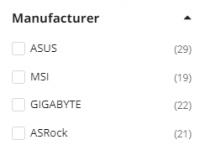Sounds like a good consumer article is due then.
What boards offer the best components for the best price for each socket type. Basically a ranking of cost/performance/quality across the boards so SOME guidance can be found. As clearly there is a misunderstanding of where quality for dollar lies.
There is a massive problem with that idea, although I do not disagree with you. The problem is having enough staff to do something like that. It would be a huge under taking for one person. Beyond that, motherboard manufacturers rarely post detail specs of the VRM designs anywhere and I'd have to pull their heat sinks to know for sure given how deceptive some board makers can be. (ASUS is the poster child for marketing deception like this.) Even then there is only so much you can tell by looking.
It's often challenging to figure out how the VRM's are designed in motherboard reviews. I usually figure it out but I've seen plenty of reviews out there that were wrong because they listened to the manufacturer. Many review sites and Youtubers reported ASUS' Twin-8 phase implementation on the ASUS ROG Maximus XI Hero and Formula boards as being anything from dual 8 phase (without knowing what that is), to 16 phase and 8 phase with double inductors. Many sites reported the design as being anything other than what it really was and that's a fat 4 phase configuration.
When a motherboard manufacturer tells you something is say 16+2 phase, they don't tell you whether or not the board is really an 8-phase with doublers or a straight 16+2 phase configuration. You often have to look for the voltage controller if you can find it and see how many phases the controller supports. ASUS' ASM1401 for example is a 4 or 4+2 (something like that), so we knew that the Maximus XI Hero and Formula were four phase boards.
Manufacturers will also use very clever wording to further confuse you but not actually lie about what they are offering. One way they'll do this is tell you how many inductors there are. So they'll say something like "18 inductors" or x amount of power stages. In truth, they talk about how many components are used but not how many phases there actually are. If takes a bit of detective work to cut through the bullshit and find out what's going on with a given board model. And believe me, you have to do this every time and assume nothing when it comes to the board's price.
Build quality is somewhat subjective, but you can look at solder joints, PCB thickness, and some component selection to determine quality. But again, that's an undertaking if you want the article to be broad enough in scope to cover a lot of models.
People seem to be of the opinion that it's simply features that drive up the price and the cheap boards are the same as the more expensive ones, minus the fluff. While there are models that do generally follow that line of thinking, the vast majority of cheap boards and more expensive boards are further apart than people realize. The cheaper boards use inferior clock generators or voltage controllers. They won't have the same levels of adjustment offered in the BIOS as the more expensive boards because the hardware is different.
That being said, it doesn't always matter given we can't overclock all that much anymore anyway. That's probably the most confusing aspect of all. Knowing which of these features matter, and which ones don't. Sometimes its subjective and sometimes its not.