Image: Microsoft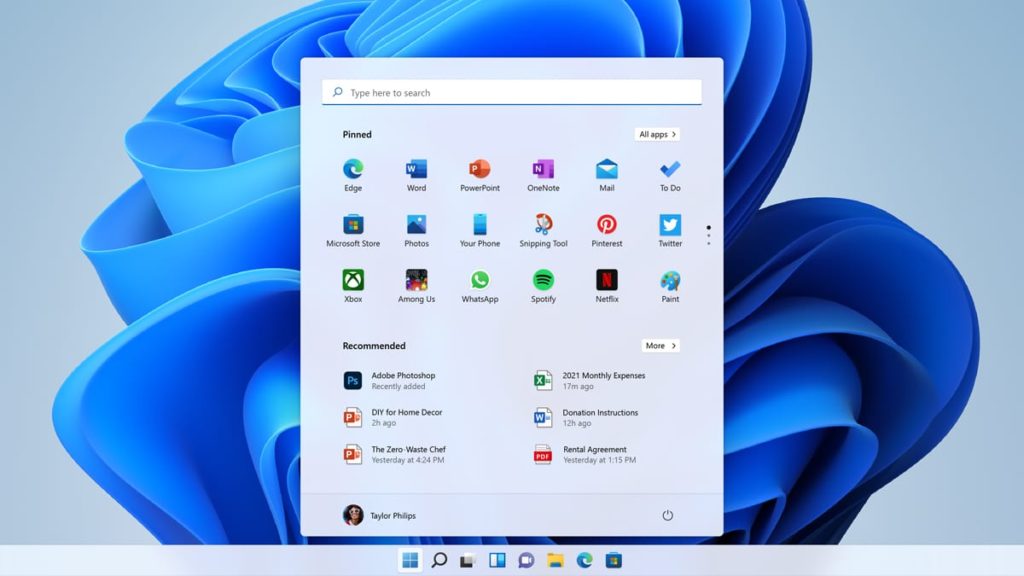
Microsoft has officially unveiled the next version of its popular Windows operating system, Windows 11. As alluded to by the avalanche of leaks that have come out over the past week, Windows 11 aims to provide an improved experience over its Windows 10 predecessor with a new user interface that features redesigned elements such as a new Start menu, rounded windows corners, and the option for centered taskbar buttons. Windows 11 users can also expect to see an all-new Microsoft store, AI-powered Widgets, and the ability to use Android apps on Windows by the end of the year. Windows 11 will be available as a free upgrade for eligible Windows 10 PCs and new PCs this holiday.
To check if your current Windows 10 PC is eligible for the free upgrade to Windows 11, visit...
Continue reading...


