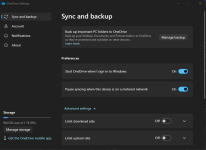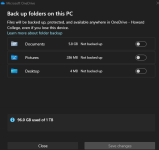Hmm.
I'm not usually a fan of Microsofts cloud integration, but if these are affordable enough and I can figure out a way to push pre-encrypted incremental backups (like with Borg or something) to OneDrive without exposing my files and content to Microsoft for analysis, I could totally see myself using this.
I would however never link my desktop to a microsoft account, or sync any unencrypted files from my desktop to their service like with their built in file management, so unless there is another way to access OneDrive (like SSH, SFTP or something like that, where I control completely what gets sent, and can do it from a non-Windows machine) and I can use it to dump incremental encrypted backup blobs onto it, I will never use it.
The key here is for me and only me to be in complete control, and for absolutely nothing to be exposed to Microsoft for data mining.