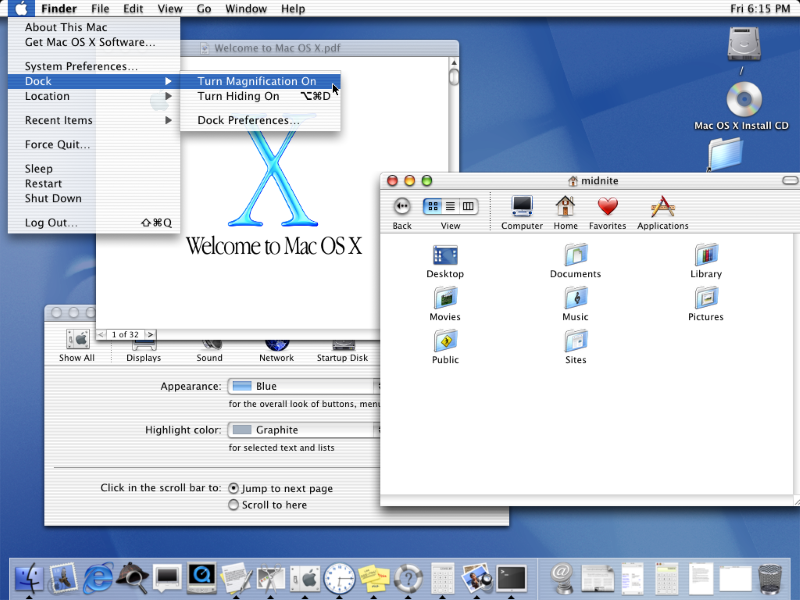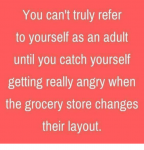- Joined
- May 6, 2019
- Messages
- 12,222
- Points
- 113
Image: Microsoft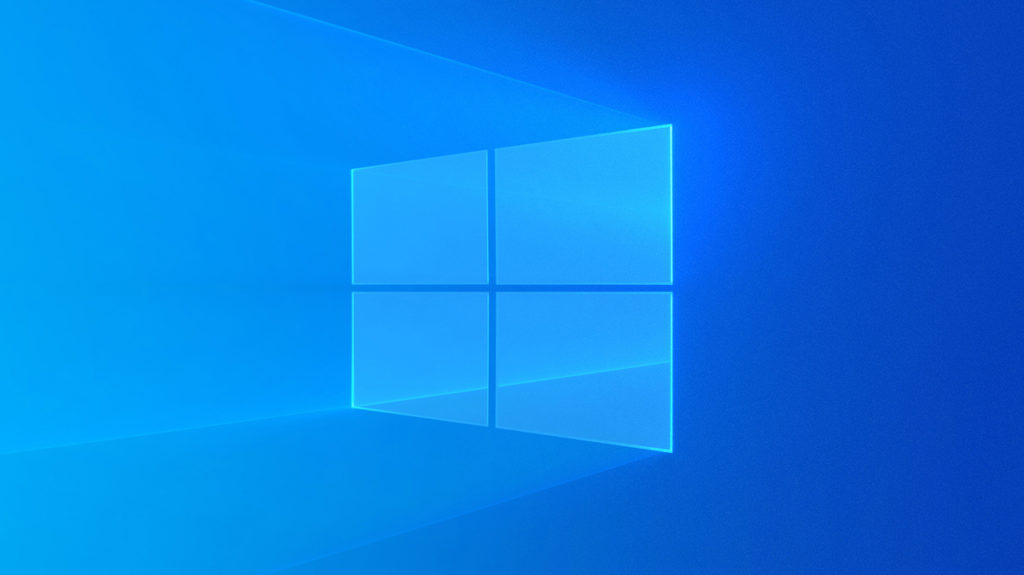
As part of its recent Windows 10 October 2020 update, Microsoft added a few visual tweaks to the Start menu to improve the look of the OS, but while those changes are a definite improvement, the company may be prepping a complete overhaul that reinvents Windows 10’s aesthetic completely.
According to Windows Central’s sources, Microsoft will be rolling out a major update in 2021 to replace many of Windows 10’s top-level interfaces, such as the Start menu, Action Center, and File Explorer. The changes will presumably include a sleeker, modernized skin, as well as refined menus and new...
Continue reading...