- Joined
- May 6, 2019
- Messages
- 12,575
- Points
- 113
Image: MSI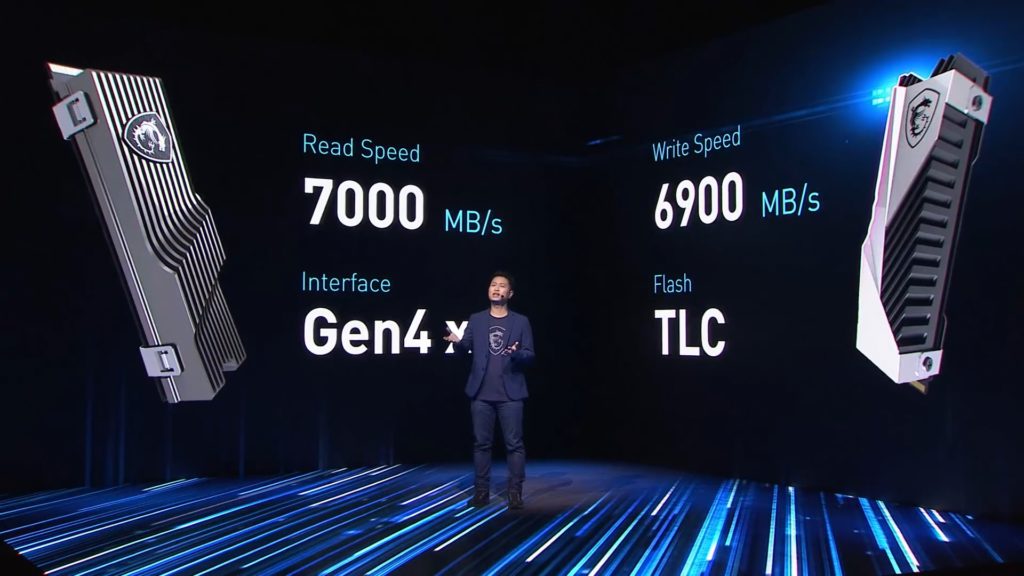
During yesterday’s Tech for the Future product premiere event, MSI revealed that it would be entering the SSD market with two new gaming SSDs. Both are PCIe 4.0 NVMe drives that leverage TLC flash, offering read speeds of up to 7,000 MB/s and write speeds of up to 6,900 MB/s. They also feature heat sinks stylized with MSI’s dragon badge.
“I’m very excited to introduce MSI’s first Solid-State Drives or SSDs,” said Bryant Lin, MSI Product Manager. “Two of them in fact. Today, more and more games require large and high speed storage to get the best experience. Coming soon, MSI is about to redefine the Gaming SSD.”
“When designing the MSI SSD, speed and quality were our key objectives. Our new Gen4 SSD is built on top of a 10-layer HDI PCB for signal integrity and uses TLC flash with storage up to 4 TB read speeds up to...
Continue reading...
