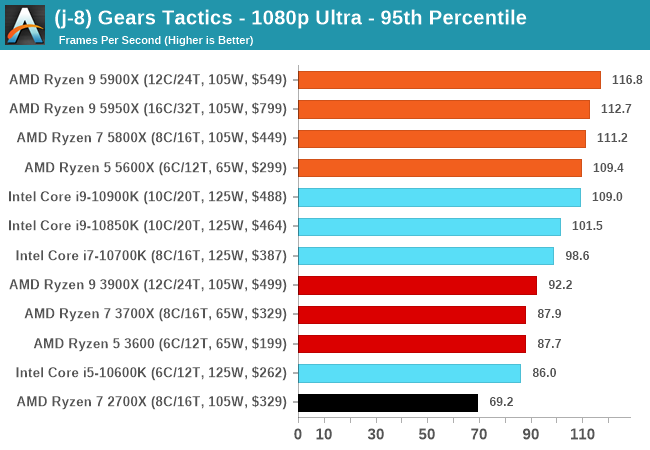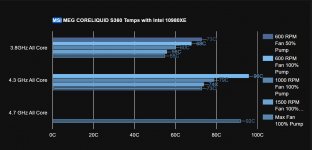- Joined
- Apr 23, 2019
- Messages
- 1,331
- Points
- 113

Introduction
MSI has been a staple in the PC component industry for as long as all of us can remember and over the course of the years, has been branching out from its motherboard roots into a full stack of products. We have looked at a number of their video cards, motherboards, SSDs, and power supplies, but today, we’ll take their new AIO cooler (liquid cooler) out for a spin to see if it continues their reputation for providing good products to gamers and creators.
MSI sent us its MEG CORELIQUID S360 that is part of the...
Continue reading...
Last edited by a moderator: