- Joined
- May 28, 2019
- Messages
- 10,297
- Reaction score
- 7,216
This is just a basic post about my recent build using an NZXT H7 Flow to bring back a 3700XT into use.
Up until this build, I've had a 4930K rig in either HAF X or HAF 932 cases which have essentially served as an HTPC and media management/server/gaming rig. While it still does well for older games and media it has been showing more limitations with modern games, CPU bottlenecks, and missing modern features that I've come to enjoy. That 4930 rig has been an impressive beast that many have seen me post about here and on [H] over the last decade with its plethora of fans that allowed almost the same performance level of liquid-cooled setups, except with noise and a huge footprint.
Enter 2020 and the release of the AMD 3700X. Affordable mid-tier processor with many strengths (@David_Schroth has one that was used for reviews for sale for $125 right now). Originally I paired it with the x570 motherboard and used its included Wraith Prism Cooler in one of the same HAF cases. Over time it was used with a number of Ampere GPUs until I upgraded to a 5800X3D and that was the beginning of a new path with my first AIO. A CoolerMaster MasterLiquid PL360 FLUX AIO that David reviewed and it's been fantastic. It was also the first time in about a decade that I committed to a new case for one of my higher-end rigs and when with a slightly smaller Corsair Carbide 678C White. Eventually, I was lucky enough to upgrade the GPU to an EVGA GeForce RTX 3090 Ti FTW3 ULTRA Hybrid that features an attached 360 AIO which meant there were now two 360mm AIOs in use in that case. I also later replaced the stock rear fan with a Noctua 140mm that provides all intake air and does an amazing job of it considering there were 6x 120mm fans doing exhaust from both radiators. I was extremely lucky in being able to obtain an MSI GeForce RTX 4090 SUPRIM LIQUID X that uses an attached 240mm AIO.
Now at this point, I've got a lot of power impressive hardware piling up in the cave that is not being used and an aging rig that is looking a bit tired. So while I'd like to just drop $1K-$2K on a new Gen5 build with the intent that it will serve a similar amount of time and use as the 4930K rig it's just not something I can really afford right now (but hope to by fall), thus the 3700X gets to see new life.
Having first experimented with the Carbide I suspected I could try to go even smaller. Some of the main criteria is the case has to be capable of fitting 2 x 360mm AIOs and have modern features like USB Type C (I use it for transferring media to a Galaxy Tab S7), be white (I'm on a kick with this after decades of black/silver/tan/etc.), clean look, good airflow, and ease to work with.
NZXT H7 Flow


So, where to begin? The H7 Flow is actually very, very, easy to work with. It's the first case I built where nearly every single panel (front/top/both sides) can literally be removed without tools. They simply pop into place. Cable management was nice and I really like their installed Velcro straps on the back side panel. I also like the drive cage placement but while there are tracks for removal there was only one set of screw holes for attaching it (on the side of the PSU). I was able to fit a 1200W PSU in this case but as you can see it is exceptionally tight. This is why I was commenting on how I liked a recent PSU release that has the connectors on the side. It would've been a game changer for this case.
AIO vs custom loop. While there are obvious reasons why a custom loop can have multiple advantages there's another less obvious when it comes to this case. With an AIO you are committed to the attached/installed radiator hoses while with a custom loop, you can plumb as needed. I previously posted pics of this conundrum in another thread with the Carbide with a similar dual 360mm AIO setup. The H7 Flow specs technically list that this case can support 2 x 360mm radiators, which is completely true. However, due to AIO hose placements, this is a bit more complicated than it sounds. While the Carbide was a bit more spacious after removing all of its drive cages, there was no obvious option with the H7 Flow.
There are many NVIDIA GPUs with the 12VHPWR connector on the side of the card but also some that have it on the rear, such as the EVGA FTW3 3090 Ti Hybrid that I'm using. You can't see it in these pics because I took them after realizing a solution but when I first installed everything the adapter cables were barely an inch from its AIO fans. Considering everything we already know about these connectors the thought of 300-470W (I've seen spikes that high with this card- more on that later) getting a chance to do its thing when the fans shred something wasn't anywhere on my list of goals. Just a side note, I am going to order a white 12VHPWR/4 x 8-pin cable from Cablemods once they reopen from their annual inventory closure and then also do a little more cable management once I can get rid of the obnoxious adapter. So, back to the solution. The mounting frame that NZXT has for front fans/radiators turned out to be removable. I was planning on moving the GPU radiator to the other side of it and mounting it to the front grill when I noticed screws at the top of the frame. I took it off and noticed that where the screw mount it is just a metal lip that inserts between the top USB hub and a fin from the case. I was able to reverse its direction and still screw back in. The frame doesn't sit exactly straight, it's slightly offset due to not properly seating at the bottom. You can see this in the picture with the side panel removed but by reversing it I was able to move the GPU AIO about another inch or more away from where it was before. Doing this also allowed me better options for the ridiculous fan and RGB wires that swarm the GPU AIO (EVGA really dropped the ball here).


So thanks to the usable drive cage where I could fit 2 HDD (a 6 TB and 3 TB) plus a 2 TB SATA SSD on the backside, I can still use this, the smallest of the cases I've built with yet, this rig can still serve as gaming and media rig. Another goal was to keep this project to a budget. I broke my own rules towards the end because I really didn't want to put it all together and then go back to add NVMe drives so I opted for a pair of Crucial drives. Since I tend to go easy on them I hope they last. Another experiment is using an MSI B650M Pro Series motherboard. It only has a 7 power-phase design and I've heard that boards with fewer phases can run hotter. This is a budget board but has a lot of features I was looking for. So far, it's been a champ and the 3700X is clocking at 4250-4325 MHz, and unlike the X570 board, it has a USB Type-C header which is really nice. One last other experimental component is an off-brand 360 AIO CPU solution that had a lot of good reviews on Amazon and was a great price so I decided to give it shot. So far, so good. While gaming the CPU is ~45-55c with spikes upwards of 65c during stress tests. The noise is similar to the Coolermaster Liquid but the pump seems a little louder.
One thing I was very disappointed with the H7 Flow for was its included 120mm rear fan. When I first put together this rig CPU and GPU temps were hitting upwards of 70c even with all the fans/pump cranked to max and even at half speed it had a pretty bad whine to it. Just like the Carbide, I replaced it with the same kind of Noctua 140mm, and I think combined with the moving of the GPU AIO, everything is running much cooler now, and far quieter.

The above picture was taken last night and if you zoom in on the AB overlay you can see things are pretty happy. Around 60-80 FPS with Metro Exodus Enahnced (max settings, DLSS Q), GPU averages 60-70c. I feel this GPU is running a bit hotter still than when it was in the Carbide. This could be due to the smaller case but also additional heat from the motherboard. The side panel does get pretty warm after a bit. The CPU is much happier and you can see it even hanging under 50c at 4300 MHz. Win!
The following Timespy scores were done prior to the Noctua Fan and moving of the GPU AIO but are still somewhat impressive ( I was able to at least get in the top 100 for similar 3700X/3090 Ti scores). It's beer-thirty now and I'm off to play more Metro now but I hope you enjoy this quasi-review.


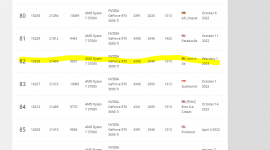
Oh, just to add that I run the 3090 Ti with a power limit of 106% and I'm using the stock fan settings to keep it as quiet as possible. I've also used MSI center to create an auto-fan curve for the CPU AIO and Noctua intake fan.
Background:
Up until this build, I've had a 4930K rig in either HAF X or HAF 932 cases which have essentially served as an HTPC and media management/server/gaming rig. While it still does well for older games and media it has been showing more limitations with modern games, CPU bottlenecks, and missing modern features that I've come to enjoy. That 4930 rig has been an impressive beast that many have seen me post about here and on [H] over the last decade with its plethora of fans that allowed almost the same performance level of liquid-cooled setups, except with noise and a huge footprint.
Enter 2020 and the release of the AMD 3700X. Affordable mid-tier processor with many strengths (@David_Schroth has one that was used for reviews for sale for $125 right now). Originally I paired it with the x570 motherboard and used its included Wraith Prism Cooler in one of the same HAF cases. Over time it was used with a number of Ampere GPUs until I upgraded to a 5800X3D and that was the beginning of a new path with my first AIO. A CoolerMaster MasterLiquid PL360 FLUX AIO that David reviewed and it's been fantastic. It was also the first time in about a decade that I committed to a new case for one of my higher-end rigs and when with a slightly smaller Corsair Carbide 678C White. Eventually, I was lucky enough to upgrade the GPU to an EVGA GeForce RTX 3090 Ti FTW3 ULTRA Hybrid that features an attached 360 AIO which meant there were now two 360mm AIOs in use in that case. I also later replaced the stock rear fan with a Noctua 140mm that provides all intake air and does an amazing job of it considering there were 6x 120mm fans doing exhaust from both radiators. I was extremely lucky in being able to obtain an MSI GeForce RTX 4090 SUPRIM LIQUID X that uses an attached 240mm AIO.
Now at this point, I've got a lot of power impressive hardware piling up in the cave that is not being used and an aging rig that is looking a bit tired. So while I'd like to just drop $1K-$2K on a new Gen5 build with the intent that it will serve a similar amount of time and use as the 4930K rig it's just not something I can really afford right now (but hope to by fall), thus the 3700X gets to see new life.
Having first experimented with the Carbide I suspected I could try to go even smaller. Some of the main criteria is the case has to be capable of fitting 2 x 360mm AIOs and have modern features like USB Type C (I use it for transferring media to a Galaxy Tab S7), be white (I'm on a kick with this after decades of black/silver/tan/etc.), clean look, good airflow, and ease to work with.
NZXT H7 Flow


So, where to begin? The H7 Flow is actually very, very, easy to work with. It's the first case I built where nearly every single panel (front/top/both sides) can literally be removed without tools. They simply pop into place. Cable management was nice and I really like their installed Velcro straps on the back side panel. I also like the drive cage placement but while there are tracks for removal there was only one set of screw holes for attaching it (on the side of the PSU). I was able to fit a 1200W PSU in this case but as you can see it is exceptionally tight. This is why I was commenting on how I liked a recent PSU release that has the connectors on the side. It would've been a game changer for this case.
AIO vs custom loop. While there are obvious reasons why a custom loop can have multiple advantages there's another less obvious when it comes to this case. With an AIO you are committed to the attached/installed radiator hoses while with a custom loop, you can plumb as needed. I previously posted pics of this conundrum in another thread with the Carbide with a similar dual 360mm AIO setup. The H7 Flow specs technically list that this case can support 2 x 360mm radiators, which is completely true. However, due to AIO hose placements, this is a bit more complicated than it sounds. While the Carbide was a bit more spacious after removing all of its drive cages, there was no obvious option with the H7 Flow.
12VHPWR rear connector nightmare
There are many NVIDIA GPUs with the 12VHPWR connector on the side of the card but also some that have it on the rear, such as the EVGA FTW3 3090 Ti Hybrid that I'm using. You can't see it in these pics because I took them after realizing a solution but when I first installed everything the adapter cables were barely an inch from its AIO fans. Considering everything we already know about these connectors the thought of 300-470W (I've seen spikes that high with this card- more on that later) getting a chance to do its thing when the fans shred something wasn't anywhere on my list of goals. Just a side note, I am going to order a white 12VHPWR/4 x 8-pin cable from Cablemods once they reopen from their annual inventory closure and then also do a little more cable management once I can get rid of the obnoxious adapter. So, back to the solution. The mounting frame that NZXT has for front fans/radiators turned out to be removable. I was planning on moving the GPU radiator to the other side of it and mounting it to the front grill when I noticed screws at the top of the frame. I took it off and noticed that where the screw mount it is just a metal lip that inserts between the top USB hub and a fin from the case. I was able to reverse its direction and still screw back in. The frame doesn't sit exactly straight, it's slightly offset due to not properly seating at the bottom. You can see this in the picture with the side panel removed but by reversing it I was able to move the GPU AIO about another inch or more away from where it was before. Doing this also allowed me better options for the ridiculous fan and RGB wires that swarm the GPU AIO (EVGA really dropped the ball here).
The 3700X gets to be the new HTPC/Gaming/Media Rig for under $700


So thanks to the usable drive cage where I could fit 2 HDD (a 6 TB and 3 TB) plus a 2 TB SATA SSD on the backside, I can still use this, the smallest of the cases I've built with yet, this rig can still serve as gaming and media rig. Another goal was to keep this project to a budget. I broke my own rules towards the end because I really didn't want to put it all together and then go back to add NVMe drives so I opted for a pair of Crucial drives. Since I tend to go easy on them I hope they last. Another experiment is using an MSI B650M Pro Series motherboard. It only has a 7 power-phase design and I've heard that boards with fewer phases can run hotter. This is a budget board but has a lot of features I was looking for. So far, it's been a champ and the 3700X is clocking at 4250-4325 MHz, and unlike the X570 board, it has a USB Type-C header which is really nice. One last other experimental component is an off-brand 360 AIO CPU solution that had a lot of good reviews on Amazon and was a great price so I decided to give it shot. So far, so good. While gaming the CPU is ~45-55c with spikes upwards of 65c during stress tests. The noise is similar to the Coolermaster Liquid but the pump seems a little louder.
One thing I was very disappointed with the H7 Flow for was its included 120mm rear fan. When I first put together this rig CPU and GPU temps were hitting upwards of 70c even with all the fans/pump cranked to max and even at half speed it had a pretty bad whine to it. Just like the Carbide, I replaced it with the same kind of Noctua 140mm, and I think combined with the moving of the GPU AIO, everything is running much cooler now, and far quieter.
GPU performance and temps

The above picture was taken last night and if you zoom in on the AB overlay you can see things are pretty happy. Around 60-80 FPS with Metro Exodus Enahnced (max settings, DLSS Q), GPU averages 60-70c. I feel this GPU is running a bit hotter still than when it was in the Carbide. This could be due to the smaller case but also additional heat from the motherboard. The side panel does get pretty warm after a bit. The CPU is much happier and you can see it even hanging under 50c at 4300 MHz. Win!
The following Timespy scores were done prior to the Noctua Fan and moving of the GPU AIO but are still somewhat impressive ( I was able to at least get in the top 100 for similar 3700X/3090 Ti scores). It's beer-thirty now and I'm off to play more Metro now but I hope you enjoy this quasi-review.


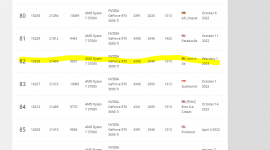
Oh, just to add that I run the 3090 Ti with a power limit of 106% and I'm using the stock fan settings to keep it as quiet as possible. I've also used MSI center to create an auto-fan curve for the CPU AIO and Noctua intake fan.


