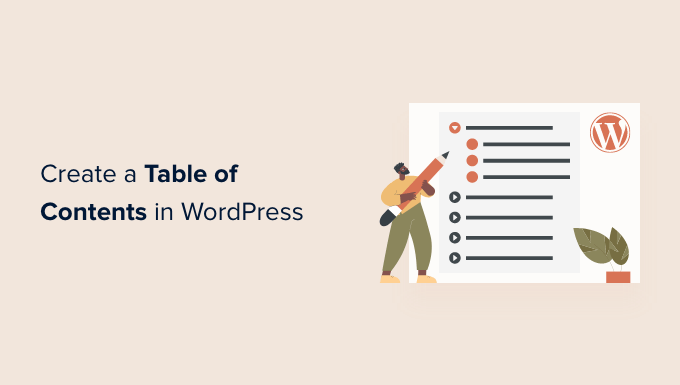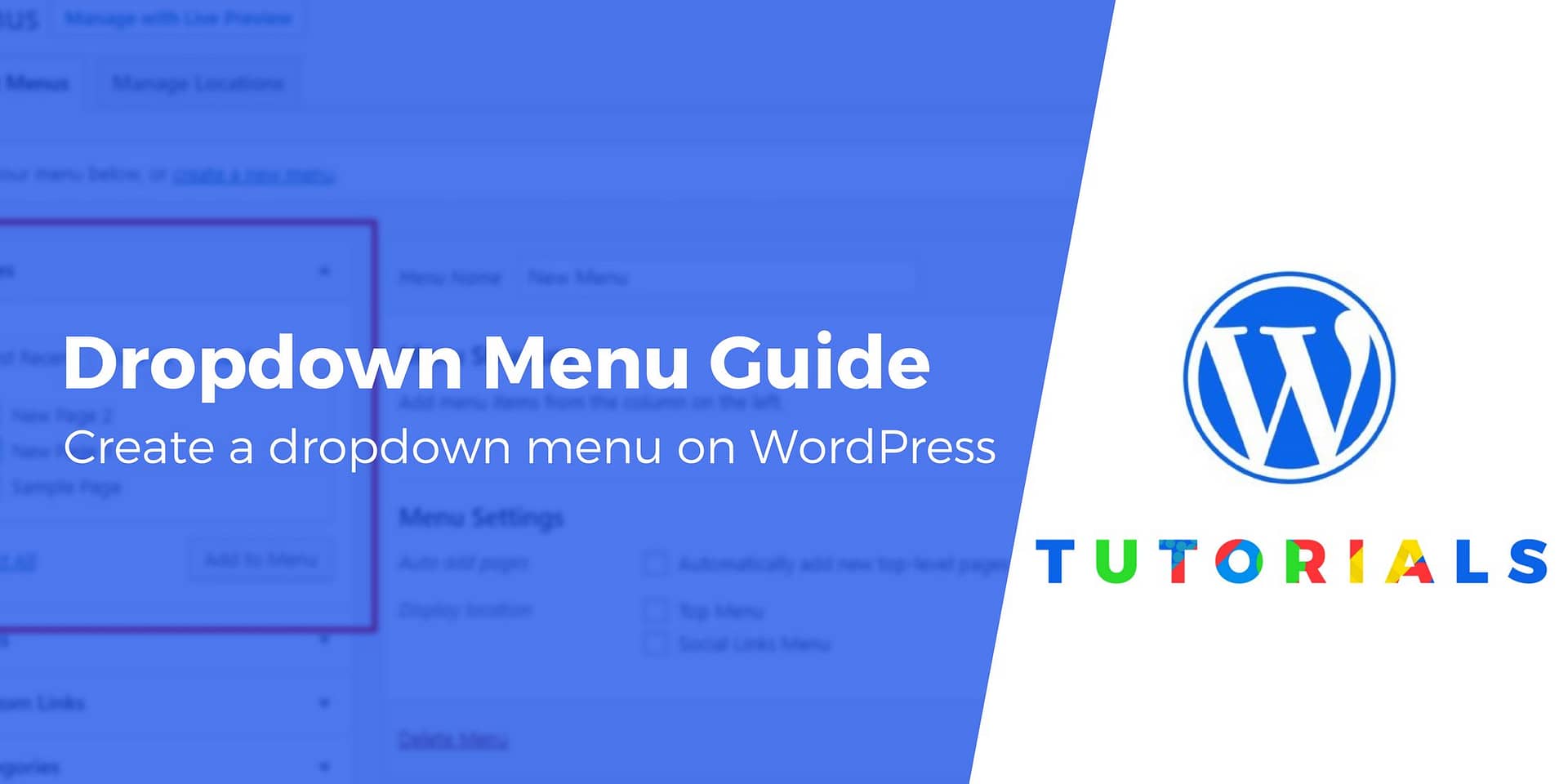Would it be possible to add a page index and links to the reviews?
ie:
Page 1: Introduction and Overview
Page 2: Specs and Test Setup
Page 3: Blah Blah Blah
Something to give readers a way to quickly find the information they may be looking for without having to go page to page if they're looking for something specific.
ie:
Page 1: Introduction and Overview
Page 2: Specs and Test Setup
Page 3: Blah Blah Blah
Something to give readers a way to quickly find the information they may be looking for without having to go page to page if they're looking for something specific.