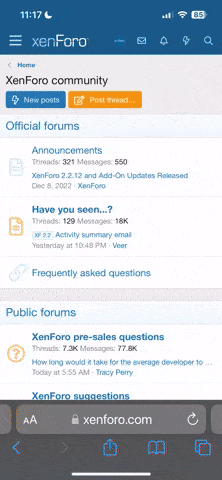- Joined
- Apr 23, 2019
- Messages
- 803
- Points
- 93
Hello, fellow computer nerds, we have just built a new SSD testing rig for all upcoming SSD reviews starting from this point forward. So I am putting this thread in the Data Storage part of the forum.
This new test rig will be capable of Gen5 SSD testing, which we are now beginning. The specs have been highly upgraded from our previous test rig for SSDs. This is a new dedicated machine that will do nothing but SSD testing, and allow us to throw on SSDs quickly, and throw as many as possible at it to really pump up our SSD testing and volume. I will be updating our official SSD testing page with the new information in the future, which will detail the system and methods.
I am also updating our testing software suite, including (hopefully) more game loading times including Forspoken, to measure and track game load times on SSDs. That one is a little iffy, because right now I have to rely on the iGPU, unless I can find a away to make the GPU stay in there without a bracket to hold it in. At any rate, it is something I want to include, but am not sure quite yet if that one will specifically work out, but otherwise, the suite will be refreshed, and all testing will be standardized and apples-to-apples repeatable and comparable in upcoming reviews once we start reviewing on it (which we haven't yet). We'll be kicking off its debut, with a new Gen5 SSD review that is currently lined up. So enjoy the pictures, and here are the specs.
HAIHUANG ATX Test Bench Frame Chassis with Handle
Corsair RM750e 750W ATX 3.0 Compliant PSU
MSI MAG X670E TOMAHAWK WIFI Motherboard
AMD Ryzen 9 7950X3D CPU
NZXT Kraken X53 240mm AIO
Lexar ARES DDR5 32GB 6000MHz Memory
Silicon Power XS750 1TB PCIe Gen4 NVMe SSD
This new test rig will be capable of Gen5 SSD testing, which we are now beginning. The specs have been highly upgraded from our previous test rig for SSDs. This is a new dedicated machine that will do nothing but SSD testing, and allow us to throw on SSDs quickly, and throw as many as possible at it to really pump up our SSD testing and volume. I will be updating our official SSD testing page with the new information in the future, which will detail the system and methods.
I am also updating our testing software suite, including (hopefully) more game loading times including Forspoken, to measure and track game load times on SSDs. That one is a little iffy, because right now I have to rely on the iGPU, unless I can find a away to make the GPU stay in there without a bracket to hold it in. At any rate, it is something I want to include, but am not sure quite yet if that one will specifically work out, but otherwise, the suite will be refreshed, and all testing will be standardized and apples-to-apples repeatable and comparable in upcoming reviews once we start reviewing on it (which we haven't yet). We'll be kicking off its debut, with a new Gen5 SSD review that is currently lined up. So enjoy the pictures, and here are the specs.
HAIHUANG ATX Test Bench Frame Chassis with Handle
Corsair RM750e 750W ATX 3.0 Compliant PSU
MSI MAG X670E TOMAHAWK WIFI Motherboard
AMD Ryzen 9 7950X3D CPU
NZXT Kraken X53 240mm AIO
Lexar ARES DDR5 32GB 6000MHz Memory
Silicon Power XS750 1TB PCIe Gen4 NVMe SSD
Attachments
Last edited: