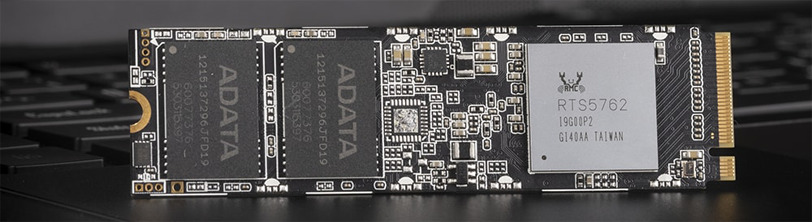Only 128MB of DRAM on this drive (64M x 16b) which is par for the course on the higher-end Realtek drives, which includes the SX8100, S40G (RGB w/heatsink), and SX8800 (single-sided). Their lower-end offerings are DRAM-less with HMB.
DRAM on consumer drives is typically used for caching metadata, particularly addressing, to translate between logical and physical locations. Such mapping can be expensive in terms of memory required, for example 32-bit (4-byte) addressing for 4KiB requires 1GB per 1TB of NAND/flash. DRAM can be used for other things but it's not really used as a write cache (you do have coalescing of subpage or <4K writes, but this is more commonly done in SRAM). So the hottest data stays in DRAM, although all controllers have some amount of SRAM of which part is used for metadata.
SLC caching, on the other hand, is fully a write cache. The goal is the empty it to TLC as soon as possible. ADATA tends to have large, dynamic SLC caches which has advantages and disadvantages. It's more flexible but can add wear and is less consistent e.g. when the drive is fuller or after sustained writes. Most commonly the "on box" speeds you see for drives are using SLC program times for the seq. write speed and TLC read times for the seq. read (on the order of 200-300µs and 80µs, respectively, with 16KiB pages).
Realtek controllers tend to run hot although I've heard a firmware update on these can help with that. Still, it is a legacy of Realtek controllers in general. They're not quite as mature as the competition's offerings (SMI, Phison, etc).
Despite the SX8100 being rated for up to 3000 MB/s, we see that it's closer to 2 GB/s or so, although some of that is from lower queue depths. There's been speculation by some reviewers (W1zzard at TechPowerUp) that this uses pMLC (MLC caching) rather than pSLC (SLC). This is theoretically possible as the program time of good flash is in the 450-500µs range in MLC mode:
x = (1/0.000475)(64)(0.015625), x = ~2100 MB/s. 64 = 64-way interleaving (8-channel, 4 dies/channel, 2 planes/die) and 0.015625 is the page size in MiB. Although there's no way it can hit the rated 3000 with current controllers in my opinion, and further even Samsung's 96L TLC in MLC mode is only 500µs. It's possible it has both modes but I haven't tested these drives myself. More likely it just doesn't have great low queue depth sequential writes.
Other than that for this review, I consider these drives halfway between budget options and higher-end consumer NVMe drives. You have reduced DRAM, performance isn't quite as consistent, the controller/firmware is okay but needs optimization, it's actually not a bad option at 2TB though.