Image: Microsoft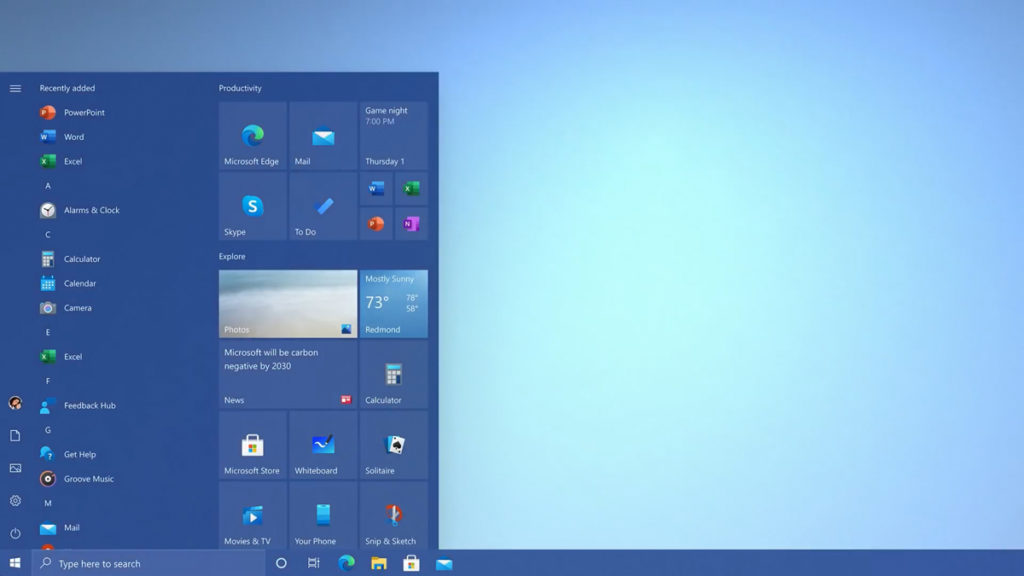
Microsoft has announced that the Windows 10 October 2020 Update (20H2) has begun rolling out to eligible systems.
The update includes various improvements designed to make the OS easier to use (e.g., tweaks to the Settings and Notifications panels), but the most immediate and apparent change lies with the Start menu, which has finally received a fresh coat of paint after five years.
After installing the Windows 10 October 2020 Update, users will find a sleeker, streamlined Start menu that ditches the solid squares of the original for transparent tiles. These tiles echo the color of the system theme, resulting in a more consistent and pleasing look. Users who are tired of the standard “dark” and “light” themes may also set a custom...
Continue reading...
