My biggest concern would be latency. While the constellation is still being established latency is likely all over the place. Once it's stable it should be pretty low in lower-density service areas.
I doubt we'd ever see the 10ms to 30ms that terrestrial links can manage to nearby metropolitan datacenters, but the claimed ~50ms average should be achievable and that'd be plenty good enough!
Also, did you get an eye on the TX rate? I realize that that's going to be one of the limitations on the general consumer side and I don't expect Starlink to be terribly economical for running servers, but it'd be nice if it were at least reliable for say remoting home let alone video conferencing.
Just pulled this down to see, I hadn't been paying a lot of attention to TX, since I don't upload a lot.

The latencies on here are fairly typical - 30-50ms unloaded, mid-high 100ms loaded, of all the runs I've done and let complete. There is a very large swing in the RX/TX numbers from run to run though.
I ran 3 runs just sitting here working on this post, the next run timed out in the middle of the test (and the router actually failed over to DSL), and the third run reported an 80Mb average down, 31ms unloaded ping 17Mb TX. I happened to have the router page open and snagged a couple of pics of the RX/TX graph Ubiquiti provides: the EdgeOS graph looked something like this.
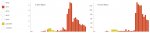
The graphs scroll to the left, so the most recent bar is on the right, going out to 1 minute on the left. Red/Eth1 is starlink, Yellow/pppoe would be my DSL service. So here, you can see the failed middle test all the way on the left, and it actually tried to kick over to DSL to finish the download portion (that really is the about the peak speed on my DSL service- about 10Mb RX 1Mb TX right there - so shows you how much better Starlink already is than what I had). It does start the upload portion of the middle test. Then you see that cancel out and start the download portion of test #3 - it peaks pretty quickly but it's already in it's cyclical downward pattern.
There are times when Steam is downloading that the EdgeOS graph almost looks like a sine wave - ramping up around 120/150, and then back down all the way to nil 30 seconds later. It won't always bottom out at zero, but more often than not it will drop down into single digits. Just watching EdgeOS like that, I've seen the bar peak at 195, but there is no good sustained rate - it's somewhat cyclical and constantly changing.
This one I snagged just while random updates are going, it better illustrates about what I see "on average", and you can see the cyclical nature a bit more clearly.
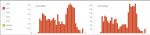
So yeah, I hope it will get better as the service matures and more satellites get launched (supposedly it's supposed to
peak at 300Mb by the end of the year), but right now it's all over the place. I think the service warning on the Starlink account page does apply to this, so I'm hoping what I'm seeing where the service drops entirely is an issue that gets ironed out soon - I can handle somewhat variable speeds, but entire drops to 0 / loss of connection are pretty rough, even if the service does tend to restore just a few seconds later. Latency doesn't seem bad, when it's actually pumping data, apart from when it actually drops all the way to 0 - and those times it's pretty noticeable.




