Yeah my BiL has been on the waiting list for years with jack all communication from Starlink.Thank you for the update @Brian_B ! I'm still waiting for availability if my area. Was supposed to be ready in May, and still isn't ready to date.
You are using an out of date browser. It may not display this or other websites correctly.
You should upgrade or use an alternative browser.
You should upgrade or use an alternative browser.
Starlink
- Thread starter Brian_B
- Start date
Last edited:
Brian_B
Forum Posting Supreme
- Joined
- May 28, 2019
- Messages
- 8,499
- Reaction score
- 7,206
I was in the process of fixing a DNS issue with my EdgeRouter, when I stumbled across some IPv6 setup notes for using an ER with Starlink.
I have never done anything with IPv6 before. Enabling it in my ER did take a bit more than flipping a switch, but some kind soul had it all mapped out so it wasn't bad. (This Google Doc, from this Reddit Post)
So now IPv6 works, my machines all show valid links. I don't have anything to compare it to, or even really know how. A quick search of speed tests doesn't reveal much, and the ones I do find, IPv6 tends to test slower than v4
For instance, a test I just ran (Starlink speeds are all over the place, this isn't an abnormal result). Just had some neighbors get it as well, haven't noticed any degredation in service, but I haven't been running a bunch of speed tests either.

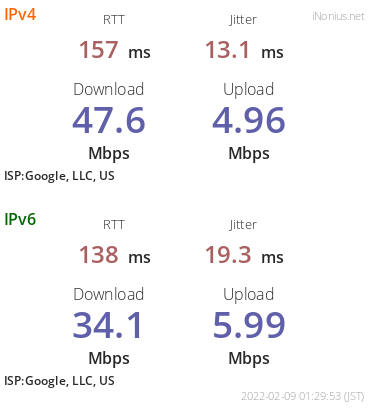
I have never done anything with IPv6 before. Enabling it in my ER did take a bit more than flipping a switch, but some kind soul had it all mapped out so it wasn't bad. (This Google Doc, from this Reddit Post)
So now IPv6 works, my machines all show valid links. I don't have anything to compare it to, or even really know how. A quick search of speed tests doesn't reveal much, and the ones I do find, IPv6 tends to test slower than v4
For instance, a test I just ran (Starlink speeds are all over the place, this isn't an abnormal result). Just had some neighbors get it as well, haven't noticed any degredation in service, but I haven't been running a bunch of speed tests either.

Dogsofjune
FPS Regular
- Joined
- Jun 11, 2019
- Messages
- 1,491
- Reaction score
- 1,048
How many cats have you collected?
Brian_B
Forum Posting Supreme
- Joined
- May 28, 2019
- Messages
- 8,499
- Reaction score
- 7,206
My dish is up on the roof, 2 story house. Only one cat dares to get up there, but she has been on it.How many cats have you collected?
Space_Ranger
FPS Regular
- Joined
- May 16, 2019
- Messages
- 1,057
- Reaction score
- 864
And just like that... Progress in spacial internet takes another hit: https://www.cnbc.com/2022/02/09/spa...atellites-due-to-geomagnetic-space-storm.html
Space_Ranger
FPS Regular
- Joined
- May 16, 2019
- Messages
- 1,057
- Reaction score
- 864
Finally got to our place in the Catskills to hook up our Starlink system. I was shipped the Gen2 version (rectangular dish) and setup was a cakewalk. Considering I couldn't get a totally clear shot to the skyline, I'll take the results I've been given. DL speeds range anywhere from 80 to 120Mbps, while the upload has been relatively steady around the 15 to 25Mbps range. Overall, I'm pleased with my system. My parents are able to watch their Netflix or whatever service they desire in the spur of a moment. My YoutubeTV works well too.
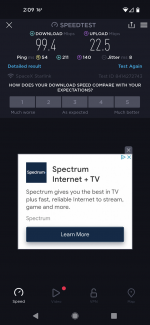
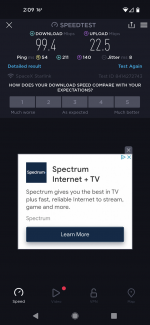
Finally got to our place in the Catskills to hook up our Starlink system.
My bro in law's place is in the Catskills, near Roscoe. Hey JUST got his starlink kit, he had been signed up pre-order since the beta. Interesting timing, bc he says Verizon has recently stepped up their LTE in that area. He got a Verizon LTE wireless router a couple months ago and it's not bad, 25-50mbps pretty reliable. Plenty enough for streaming, zoom, downloading games from Steam, etc. Latency isn't great, but I suspect Starlink isn't much better.
When we were up there a couple weeks ago, he had only taken it out of the box and tested it on the ground. He hasn't decided if he's going to keep it or just stick with Verizon. Getting up on the roof of that place and running wires will be a PITA, I don't envy him for that, so I understand the hesitation.
Brian_B
Forum Posting Supreme
- Joined
- May 28, 2019
- Messages
- 8,499
- Reaction score
- 7,206
Does it have any type of data cap or throttling?He got a Verizon LTE wireless router a couple months ago and it's not bad, 25-50mbps pretty reliable.
Space_Ranger
FPS Regular
- Joined
- May 16, 2019
- Messages
- 1,057
- Reaction score
- 864
3000+ feet up on top of a mountain has absolutely zero bars of LTE signal. Not even an option for our location (Near Grahamsville). This was our only option (that was worth pursuing). I don't consider HughesNet a viable option.My bro in law's place is in the Catskills, near Roscoe. Hey JUST got his starlink kit, he had been signed up pre-order since the beta. Interesting timing, bc he says Verizon has recently stepped up their LTE in that area. He got a Verizon LTE wireless router a couple months ago and it's not bad, 25-50mbps pretty reliable. Plenty enough for streaming, zoom, downloading games from Steam, etc. Latency isn't great, but I suspect Starlink isn't much better.
When we were up there a couple weeks ago, he had only taken it out of the box and tested it on the ground. He hasn't decided if he's going to keep it or just stick with Verizon. Getting up on the roof of that place and running wires will be a PITA, I don't envy him for that, so I understand the hesitation.
3000+ feet up on top of a mountain has absolutely zero bars of LTE signal. Not even an option for our location (Near Grahamsville). This was our only option (that was worth pursuing). I don't consider HughesNet a viable option.
His place isn't that high up, around 1500-2000 I think? And yeah he has Hughesnet G5 and it's not great... ok for streaming low res movies or music maybe but it's pricey and I don't think it's unlimited either. If he keeps the Starlink then Hnet gets evicted.
He said no. The verizon page says no data caps but I wouldn't be shocked if they throttle after a certain amount.Does it have any type of data cap or throttling?
Verizon Home Internet Plans with my Home | Verizon
See if you qualify for Fios, 5G Home Internet, or LTE Home Internet with Verizon. View plans, promos, and deals. Plans start at $35/mo.
www.verizon.com
Brian_B
Forum Posting Supreme
- Joined
- May 28, 2019
- Messages
- 8,499
- Reaction score
- 7,206
Yeah most every cellular plan I know of will throttle during peak time or some BS like that. That said, that would be the only reason I would consider Starlink over cellular. If you really have no cap and no throttling - I think Cellular is going to be better provided you get decent signal coverage.He said no. The verizon page says no data caps but I wouldn't be shocked if they throttle after a certain amount.
Verizon Home Internet Plans with my Home | Verizon
See if you qualify for Fios, 5G Home Internet, or LTE Home Internet with Verizon. View plans, promos, and deals. Plans start at $35/mo.www.verizon.com
Brian_B
Forum Posting Supreme
- Joined
- May 28, 2019
- Messages
- 8,499
- Reaction score
- 7,206
A quick update - it's been a while.
There are a lot of people around the block with Starlink now. (I use that term loosely, I live in a rural area and it's all 5-40 acre plots). My In-Laws signed up two weeks ago, their dishy arrived just yesterday. So availability looks to be greatly improved depending on where you live.
The new square dishes do not have Ethernet without an adapter - they appear to use some sort of USB connector between the dish and router. The router has nothing but WiFi on it --- so you need an adapter if you want to run anything hardline. The upside (or downside, depending on perspective) is the router now has built-in power for the dish, so no external massive POE brick for the satellite. The cable is still permanently connected at the dish and also has an awkward 90' bend on the connector, which makes it a pain in the butt to get through things - the hole/conduit/etc has to be about 5x bigger than it normally would. Not impressed with it really, but it seems to work ok. The power and cable connectors have watertight rubber o-rings on them where they connect into the router - I'm not sure if the router is outdoor rated or not, but it certainly appears that way.
The flip side of that availability - my In-Laws service, after we set it up, I never saw it peak past 35Mb, and the WiFi on the provided router isn't particularly robust. It was the middle of the day though. My own service at home, I'll still see it peak over 100Mb at times, but I don't see 200+ any more, and more often than not it's around 50Mb, and during peak time much, much lower. In the early evening it's very very spotty - lots of buffering, lots of live gaming disconnections, ping times go into the thousands. Just too many people are on for the amount of satellites or they are still grooming their QOS parameters. The current QOS seems to be tailored at streaming video - games will disconnect and live services will drop before video streams will start to buffer (much to the dismay of my 15-year-old who's trying to play racing games online)
It reminds me of the early days of cable, when the service would tank once all the kids got home from school and everyone jumped on Halo - it's the exact same thing, only it's now Netflix and Tiktok and whatever the kids do these days.
I did have a brief issue with DNS service and Starlink and my Edgerouter - if Starlink hiccuped and timed out, for whatever reason DNS requests would stop responding -- you could still ping it, but any requests out would just get swallowed. I dunno what caused that, but it appears to be fixed. I had temporarily fixed it by just setting a script to reboot the edgerouter every morning at 4am.
I've got to go back in this weekend and actually lag the dish in place and run the cable through the wall over there - we just draped it through a window for now until we could get enough data to make sure the dish was going to be in a good spot.
Speed Test at the moment of posting this (near the end of prime time on a Monday)

There are a lot of people around the block with Starlink now. (I use that term loosely, I live in a rural area and it's all 5-40 acre plots). My In-Laws signed up two weeks ago, their dishy arrived just yesterday. So availability looks to be greatly improved depending on where you live.
The new square dishes do not have Ethernet without an adapter - they appear to use some sort of USB connector between the dish and router. The router has nothing but WiFi on it --- so you need an adapter if you want to run anything hardline. The upside (or downside, depending on perspective) is the router now has built-in power for the dish, so no external massive POE brick for the satellite. The cable is still permanently connected at the dish and also has an awkward 90' bend on the connector, which makes it a pain in the butt to get through things - the hole/conduit/etc has to be about 5x bigger than it normally would. Not impressed with it really, but it seems to work ok. The power and cable connectors have watertight rubber o-rings on them where they connect into the router - I'm not sure if the router is outdoor rated or not, but it certainly appears that way.
The flip side of that availability - my In-Laws service, after we set it up, I never saw it peak past 35Mb, and the WiFi on the provided router isn't particularly robust. It was the middle of the day though. My own service at home, I'll still see it peak over 100Mb at times, but I don't see 200+ any more, and more often than not it's around 50Mb, and during peak time much, much lower. In the early evening it's very very spotty - lots of buffering, lots of live gaming disconnections, ping times go into the thousands. Just too many people are on for the amount of satellites or they are still grooming their QOS parameters. The current QOS seems to be tailored at streaming video - games will disconnect and live services will drop before video streams will start to buffer (much to the dismay of my 15-year-old who's trying to play racing games online)
It reminds me of the early days of cable, when the service would tank once all the kids got home from school and everyone jumped on Halo - it's the exact same thing, only it's now Netflix and Tiktok and whatever the kids do these days.
I did have a brief issue with DNS service and Starlink and my Edgerouter - if Starlink hiccuped and timed out, for whatever reason DNS requests would stop responding -- you could still ping it, but any requests out would just get swallowed. I dunno what caused that, but it appears to be fixed. I had temporarily fixed it by just setting a script to reboot the edgerouter every morning at 4am.
I've got to go back in this weekend and actually lag the dish in place and run the cable through the wall over there - we just draped it through a window for now until we could get enough data to make sure the dish was going to be in a good spot.
Speed Test at the moment of posting this (near the end of prime time on a Monday)

Last edited:
- Joined
- May 28, 2019
- Messages
- 10,506
- Reaction score
- 7,395
Thanks for the ongoing updates. I could see us getting this at some point. If/when we retire I do see a possibility of us moving to a more rural part of either Colorado/NM and this will be the only real option. I'll miss Comcast though because where we're at now is only about 1-2 miles from the CO and we usually get great speeds (800/30) for a pretty good price. Depending on where we end up there is a local telecom/co-op called Plateau that offers some great plans but it's too far into the future to say if we'll end up somewhere they cover.
I know everybody and their cousin have love/hate stories for either CenturyLink or Comcast but for the last 10 years, Comcast has been a winner for us. Previously I had used CenturyLink but they really took a dive over the last decade where we live and are so freakishly expensive if you try to get over 100-200 Mbps. In the end though, once you get rural you're really on your own to find a solution that works and is affordable. I still remember pricing Hughes back in the day and that was scary enough for a hard pass to stay on dial-up in the 90s and early 2000s.
I know everybody and their cousin have love/hate stories for either CenturyLink or Comcast but for the last 10 years, Comcast has been a winner for us. Previously I had used CenturyLink but they really took a dive over the last decade where we live and are so freakishly expensive if you try to get over 100-200 Mbps. In the end though, once you get rural you're really on your own to find a solution that works and is affordable. I still remember pricing Hughes back in the day and that was scary enough for a hard pass to stay on dial-up in the 90s and early 2000s.
Brian_B
Forum Posting Supreme
- Joined
- May 28, 2019
- Messages
- 8,499
- Reaction score
- 7,206
So, I had heard a rumor to this effect, but just got the official notice:
| To ensure our customer base is not negatively impacted by a small number of users consuming unusually high amounts of data, the Starlink team is implementing a Fair Use policy in the US and Canada in December 2022. Based on your data usage over the last six months, this policy will have no impact on your service if your usage patterns stay the same. Under the Fair Use policy, all Residential customers will receive unlimited data, and will start each month with Priority Access, which means their data usage will be prioritized during times of network congestion. Customers who exceed 1 TB of data use on a monthly basis (currently < 10% of users) will automatically be switched to Basic Access for the remainder of the billing cycle, which means their data usage will be deprioritized during times of network congestion, resulting in slower speeds. Data used between 11pm - 7am will not count towards your Priority Access. Starting today, you can now monitor your data usage on your account page. Read more in Starlink’s Fair Use policy and in the Terms of Service. Thank you for being an early customer and for your continued support of Starlink! Starlink Team NOTE: The Terms of Service also include updates on using the HP Flat Starlink designed for in-motion use. By continuing your use of Starlink, you agree to be subject to the Fair Use policy and the updated Privacy Policy and Terms of Service. If you do not agree to these changes, you can cancel your Starlink Services at any time on your account page. |
