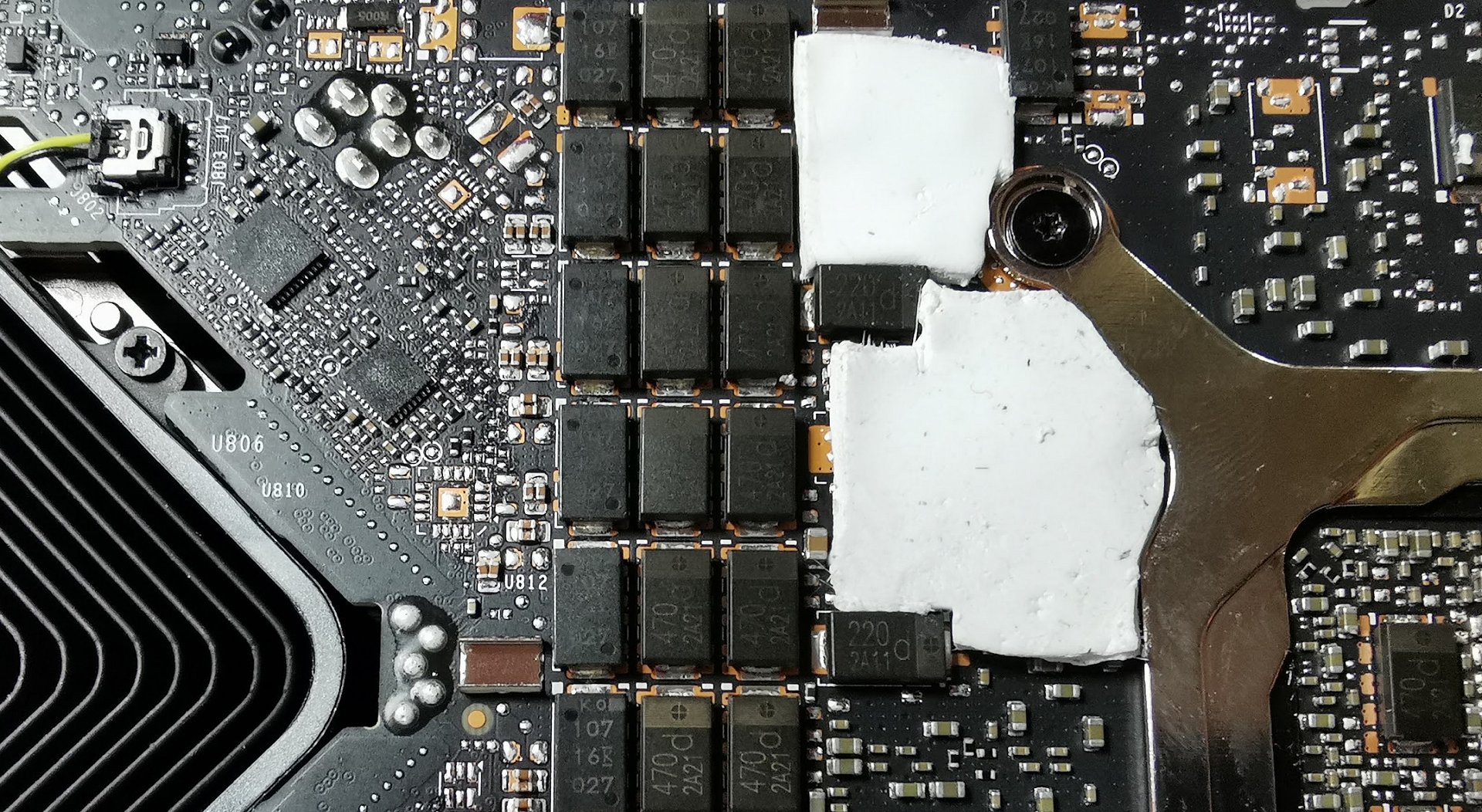- Joined
- May 28, 2019
- Messages
- 10,239
- Reaction score
- 7,168
Image: NVIDIA
An inevitable side effect of increased power consumption is increased generation of heat. The latest RTX 30 Series cards are already breaking records for power consumption. NVIDIA was so aware of this it even redesigned the cooling solution for these Ampere-based cards. One thing that is also known is that the PC community is full of individuals who will modify just about anything in order to gain some extra performance. Recently, a number of videos have popped up showing how to disassemble or tear down this new powerhouse. Well, Igor Wallossek has taken it a step further to show how an old and inexpensive trick can still provide impressive results.
Igor has been busy with the RTX 3080, as we all...
Continue reading...