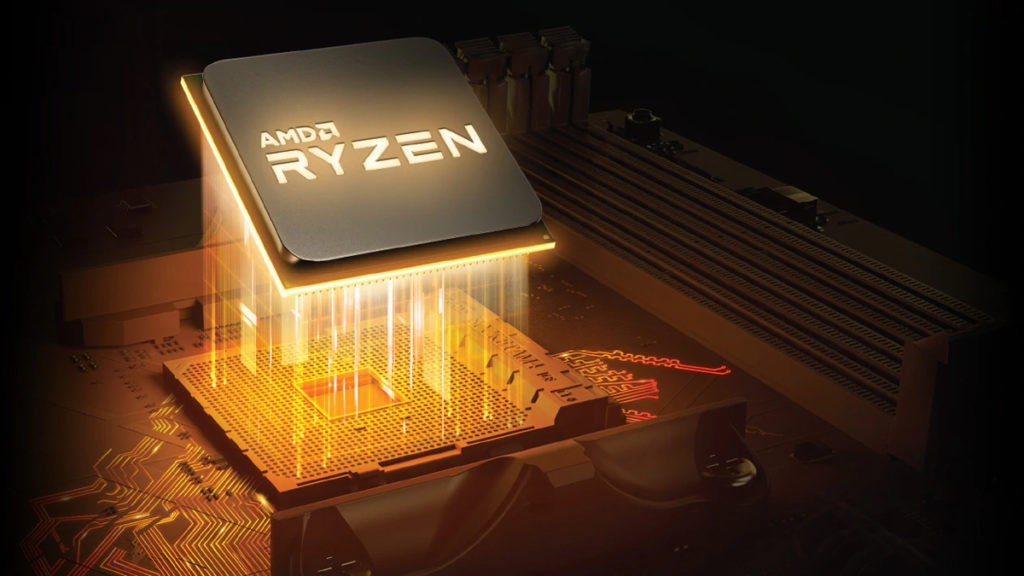..the other issue was losing a different USB mouse and a keyboard (2 different, separate instances) after installing AMD GPU drivers .. unplugging and then plugging back in "fixed" them .. but odd
Half the time I start my computer up the mouse doesn’t get picked up until I unplug and replug - and that’s an Intel machine.
Same.
On this very machine!
Can't get into UEFI etc., stuff doesn't get picked up until well after Windows login loads, and occasionally needs a full unplug -> replug to get going. No issues at this time and they seem to come and go based on... I really don't know.
ASRock Z390 Taichi Ultimate. I bought it because it was about the same price as a board I'd probably buy along with the 10Gbit NIC I wanted, so whatevs at the time. Costly but with features I'm using.
I think I'm going back on that 'thinking' now. I've since picked up an Intel X550-T2 to address connectivity problems I've experienced with the Aquantia 10Gbit NIC, which may just be this implementation, but I've had the same problem elsewhere, with at least one other ASRock implementation as well as a discrete version of the same chipset. The X550-T2 is a PCIe 3.0 x4 card, for which I had one free slot that wasn't hooked to the CPU and wouldn't interfere with the GPU.
To that I have some generic USB card that has four A ports and one C port on the slot, as well as one A-type internal connector which I have run to a slot. Ugly, but it works.
And I think I'm done with boards that have extra 'features'.
I used to really like the idea of using as few cards as possible, but as I've gone external for sound with an audio interface (Audient Evo 4) and a... higher-midrange? USB DAC/Amp (Topping DX7s), and I regularly use stuff like memory card readers, flash drives, external hard drives, and have a UPS and other low-rate silliness that I like to keep plugged in, I think I'll just make sure that I have the slots I need.
I'm almost certainly looking at HEDT too, whenever this 9900k starts to feel 'slow'

[I feel like I'm turning into
@Dan_D, take that however you like, Dan]