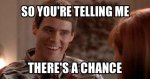Image: AMD
We previously reported on a rumor suggesting that AMD’s new Smart Access Memory (SAM) feature would only work with Ryzen 5000 Series processors due to the way older chips handled a particular instruction (PDEP), but it turns out that isn’t the case at all. Following an official response from AMD confirming that SAM doesn’t depend on PDED, an ASUS B450-PLUS motherboard user has discovered that the feature can be enabled with an AMD Ryzen 7 1700 processor.
Got a response from AMD about PDEP and SAM:‘Smart Access Memory does not depend on the performance of the PDEP instruction.’The speculation about accelerated PDEP on Zen3...
Continue reading...
Last edited by a moderator: