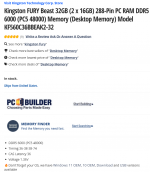- Joined
- May 28, 2019
- Messages
- 10,328
- Reaction score
- 7,238
When I upgraded to max specs/size on my 2600K/4930K rigs and MSI GTI 80 2QE laptop I used G.Skill. Never had a problem. There's a chance I might've even put some in the old Qosmio but it's been so long that I don't remember anymore.I agree with you there. I used to use only Kingston ram for years because it never gave me any issues, but then I started using Corsair for the same reasons. I have used G Skill occasionally as well and they have been very good.
I think I must've just got lucky or XMP is doing what's needed (I haven't checked its settings) but besides the kit I'm using in my current rigs I've used some slower DDR3 (1600?) in my old 2600K/4930K rigs when I first put them together and didn't have any issues with them either. I totally trust and respect Dan though and if he saw it, it was true.After iirc Dan said that Corsair ram usualy needs a voltage bump to be stable I kinda stopped using it and now use mainly G Skill