JiuShark has announced the M.2-Three, a new M.2 SSD cooler that the Chinese PC components manufacturer claims can reduce temperatures by over 50%.
Go to post
Go to post
Agreed. I have no doubts it would work well, but the functionality isn't for everyone.50% compared to...
Also, it's quite large, not gonna work with every setup.
| Idle Temp (C) | Warning Temp (C) | Critical Temp (C) | |
| Samsung 980 Pro 2TB | 49 | 82 | 85 |
| Sabrent Rocket 4.0 (Phison E16) 2TB | 46 | 90 | 95 |
| Samsung 970 EVO | 36 | 85 | 85 |
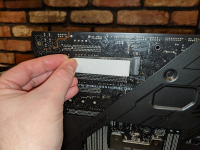
Excellent point.As I recall, some parts of NVMe drives - like QLC flash chips - actually need to run a bit warmer.

 web.archive.org
web.archive.org
WHOA, there is an M.2 slot on the underside of the motherboard!!!The 970 Evo is installed in an m.2 slot on the back of the motherboard. When I installed it, I made sure I added a thick enough thermal tape that it made contact with the motherboard tray, to help pull off any heat. It is unclear how much of the lower temp of the 970 Evo is due to this, and how much of it is due to the fact that it is an older Gen 3 design, compared to the other being Gen 4.

I've seen in reviews that some PCIe 3.0 drives like the ADATA XPG SX8200 Pro will throttle writes when they hit 70ºC, but this doesn't affect reads.Also, is m.2 temperature really a problem?
Yea I stuck with the heatsink that came on my Corsair drive. I figured they know what they are doing.Drastically increasing the size of a heat sink reduces the temperature of the device its being used on? Yeah, seems likely but that's less impressive when it would have clearance issues with a lot of setups. Not to mention, it will probably be less aesthetically pleasing than the heat sinks that usually come with the motherboards.
Yeah, they'll slap those things just about anywhere these days.WHOA, there is an M.2 slot on the underside of the motherboard!!!
What a PITA to get at though. I'm still surprised we haven't seen many vertical risers for them.Yeah, they'll slap those things just about anywhere these days.
WHOA, there is an M.2 slot on the underside of the motherboard!!!
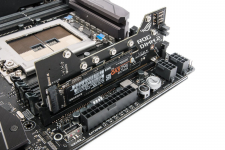


That's not the strangest place on this motherboard there are m.2 slots...
There is a werd slot on the motherboard called DIMM.2, which utilizes the same physical slot as used for RAM, but with a blocking bar so you cant install RAM in it. Instead the slot has PCIe lanes wired to it. It is intended for installing a DIMM.2 expansion card, that has three m.2 slots in it.
View attachment 1744
View attachment 1745
So, between the three on board m.2 slots (two under the motherboard heat spreader, and one on the back of the board) and the three slots in the DIMM.2 riser, there are 5 m.2 slots on this motherboard.
Then I guess I could add more by sticking those 16x PCIe to 4 m.2 slot risers in here as well.
I love all the PCIe lanes on the Threadripper.




Yeah, I do wonder if those PCIe raid cards that Gigabyte and a few others were making would make more sense for some. I haven't seen any new ones in about a year or two though. Some even had built-in exhaust fans.What a PITA to get at though. I'm still surprised we haven't seen many vertical risers for them.
I totally agree. At first, I really liked the idea of having them out of the way in the motherboard but now that I'm thinking about upgrading to a 2 TB game drive I'm totally annoyed that I'm going to have to pull out the GPU, and its cabling just so I can have access to the cover to remove it. I know this is a 1st world problem but it's still annoying. I've been trying to simplify the overall physical layouts of my rigs in recent years but there are definitely pros and cons with this.I will say this though, having recently had to pull out one of the SSD's under the motherboard heat spreader, requiring me to remove my NIC, and my GPU and thus break into my water loop (thank the good lord for QDC's) this DIMM.2 slot is certainly more accessible, making it easier to replace M.2 drives...
