- Joined
- Apr 23, 2019
- Messages
- 1,081
- Reaction score
- 1,984
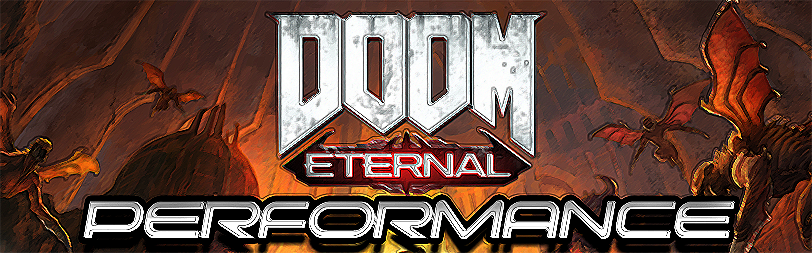
Introduction
DOOM Eternal was launched on March 20th to PC, PS4, Stadia, and XONE. This new first-person shooter captures the days of ole, continuing the DOOM game series franchise, the DOOM Slayer, and playstyle made famous by id Software. In fact, the developer this time for this one is id Software itself, published by Bethesda Softworks.This one represents the fifth game in the DOOM series and is a direct sequel to DOOM released in 2016. This game is campaign focused but does have multiplayer. According to Metacritic on the PC this game has a high Metascore of 90 and a high User Score of 7.5. In our DOOM Eternal performance review today we are going to look at video card performance in DOOM Eternal. We will be using eleven video cards to take a look from...
Continue reading...
