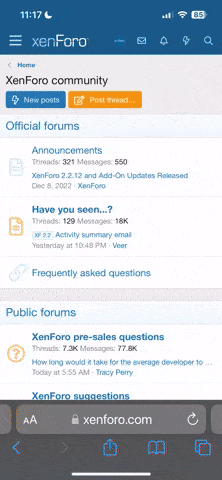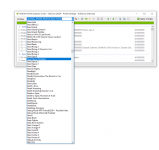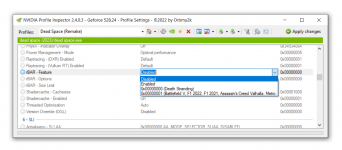- Joined
- May 28, 2019
- Messages
- 8,089
- Points
- 113
While Resizable BAR might be on by default for some motherboards it is always worth checking your BIOS to be sure. It is also worth noting that the feature is not always on automatically for every game and this can be due to it not yet having been added to NVIDIA's whitelist of compatible games via a driver update. However, it is possible to manually enable Resizable BAR with NVIDIA Profile Inspector.
See full article...
See full article...