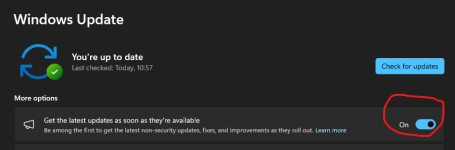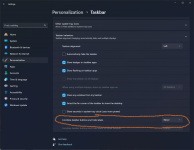LazyGamer
FPS Junkie
- Joined
- Sep 5, 2020
- Messages
- 3,007
- Reaction score
- 2,084
I think I mentioned it before, but I used an 'injector' that had a USB connection and associated application to control a TV when outputting from a PC.Yeah, that's my biggest complaint and it honestly ends up going straight to GPU/MS/NV/etc. for not providing full HDMI support on PC. It's stupid that a PC can't control a TV the same way that so many receivers/cable boxes and other things can, and have for nearly a decade now.
It also looks like Intel is implementing HDMI CEC on their GPUs now, which may spur some progress. Personally I'm surprised that it's taken this long to get any traction; using my AMD rig in the living room is a pain switching sources around with remotes, to include a Blue-ray player that insists on turning on during the process and overriding the selected inputs...