Hi
Got some fresh sticks in along with a new motherboard...
The RAM is supposed to be running at 3600Mhz 16CL... But I see it's currently running at 1330 20CL...
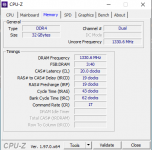

What's the best way to get it up to its rated speed? I very briefly poked around in the BIOS, but I didn't see an option for 1800Mhz..
These are running on an ASUS ROG Strix B550-E board.
Thanks for your help
Got some fresh sticks in along with a new motherboard...
The RAM is supposed to be running at 3600Mhz 16CL... But I see it's currently running at 1330 20CL...
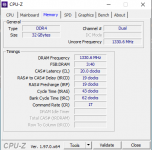

What's the best way to get it up to its rated speed? I very briefly poked around in the BIOS, but I didn't see an option for 1800Mhz..
These are running on an ASUS ROG Strix B550-E board.
Thanks for your help
