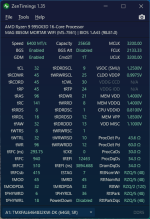For those wondering what the caveats are to using 4x64GB and pushing it to 6400C32, the answer is
average access latency:
View attachment 3821
tRFC and tREFI are what control average access latency for DDR5 (especially on AMD). tREFI will also affect bandwidth, and it's a setting that is 'fastest' when set very high - it maxes out at 65535 on AM5 CPUs. Since it controls how often the data must be refreshes in RAM, and these refreshes block the memory from usage by the system, and relatively low tREFI is going to increase average access latency and decrease bandwidth somewhat.
These two settings generally have to be loosened when using sane voltage (<1.45v) and sane cooling (not watercooling the memory), otherwise memory instability will bring down the system with BSODs and data corruption!