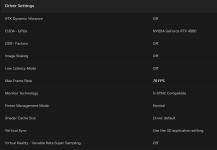I've had an ongoing issue (for several driver releases, prior to this control panel update) where the GPU would clock to 240MHz, essentially the idle speed. For anything that has in-engine rendered menus, everything will be slow to unplayable. On a side note, League of Legends will still get over 100FPS at 3840x1600 with the settings maxed while the GPU is running at 240MHz...
But anyway, I've had to tab out to Precision (probably Afterburner for others) and set the power limit back up, as for some reason it was stuck at 25% or whatever the minimum setting is. I've had this happen across many games now.