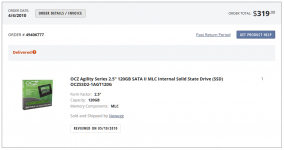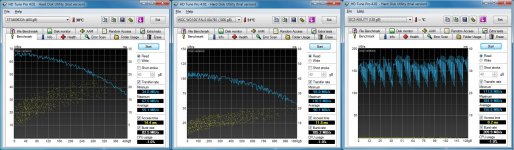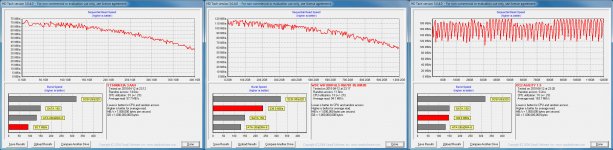Good to see that I'm not the only to take a chance on an OCZ drive. I've got a 1 or 2 TB SATA III sitting around somewhere that's done well. My drives usually have a pretty easy life though since they're mostly used for gaming, hi-res audio, and some other media.
The only drives I've truly had bad luck with have been WD (2 different external USB3) and Kingston NVME gen 3 (a pair that were in RAID0 in my old MSI GT80 Titan) and I still won't use them now since both died in under 6 months of use.
Other than that, in terms of SATA III I've used Samsung, Intel, Sandisk, OCZ, and a few others I can't remember. Personally, no problems with any, at work where I deployed about 100 Sandisk (Dram-less), I had 1 or 2 fail but they were in a building that had horrific wiring/power, and even with surge protectors on the workstations I saw other equipment failures (we couldn't afford UPS on everything). So glad that office is out of that building and have not seen another failure since.
For NVMe I've used Samsung, Intel, Inland Gen3 drives, and then Sabrent and Crucial Gen 4 drives. So far, so good on all. Our current workstations are Dell (around 30 of them) with Kioxia NVMe 512 GB gen 3 OS drives and they have been champs so far (3 years now and on 24/7)
Did anyone trying leaving them in direct sunlight for an extended period of time? Just curious

I totally get it though. I'm usually fantastic around blades and such but man I can't believe how easy it is to get cut on components and/or cases.
Wow, they still make OCZ drives?
I remember Toshiba buying out their asserts when OCZ filed for bankruptcy in ~2013. For a little while after that there there were new OCZ branded drives by Toshiba, but I don't remember hearing anything about them in many years. I assumed Toshiba had retired the OCZ brand.
I've owned more SSD's than most people. My take is as follows:
OCZ: (n of ~12 over the years) Every original OCZ drive I owned performed very well for its time, but died within 2 years. I had a bunch of them too, so this is not some anecdotal N of 1 type of thing. Once Toshiba took over the brand, they appeared to become more reliable. When I RMA'd the last OCZ drive I bought (a Vertex 4 if memory serves) when it died after about a year and a half, I got a Toshiba made OCX Vector as a replacement and it is still with me to this day.
Samsung: (n of ~16-20 over the years) All Samsung drives I've owned have been absolutely bulletproof, and performed well as well. They tend to be behind a little in the race to the fastest sequential numbers, but they tend to be ahead in the 4k random / IOPS race which is what really matters for good every day performance.
Intel: (n of ~8 over the years) Their SSD's have been very reliable for me. Performance has been good too. Their Optane drives beat anything out there from both performance and reliability perspectives. Sadly they are no longer being made. The regular Intel SSD's business unit was sold to SK Hynix last year. Time will tell if the Hynix drives continue this trend.
Sabrent: (n of 1 or 2 depending on how you count it) I've only owned one of these, a 2TB Sabrent Rocket 4.0 (well, two if you count the RMA replacement). I wanted to buy a Samsung or Intel Drive, but they didn't have any Gen4 drives on the market yet in 2019, so I decided to go out of my comfort zone (Intel and Samsung) and I got my peepee slapped for the trouble. The Drive is probably just a rebranded reference Phison E16 drive, explaining why it was one of the first Gen 4 drives on the market. The one I did own pulled an OCZ and just died randomly after about a year and a half. No warning, nothing. Just wasn't recognized one day. No opportunity to pull data off of it, just like my old OCZ experience. To add insult to injury Sabrent fought me every step of the way on the warranty, trying to decline it because I didn't register my drive within an arbitrary number of days of purchase. I acted like a total Karen and eventually got it replaced, but I don't think I'll buy anything Sabrent again, even if this was just an N=1.
Inland: (n of 13) These are Micro Centers house brand. From my reading the Inland Premium drives are great. Just to be confusing they have other drives that also start with P (Inland Professional, Inland Platinum, etc. These are reportedly not as good) I have 12x Inland Premium m.2 drives in my server, and they are holding up very well, and perform well too. They are probably just rebranded reference Phison E12 Gen 3 drives.
Other: I've also owned two other brands, one of each, a small 64GB Sandisk drive (used for an Linux/Kodi HTPC box) and a small 32GB Bi-Win m.2 SATA drive which I use in my pfSense router build. I've considered replacing this last one with an NVMe drive because it takes like 3 minutes to boot and come online, and I suspect it might be an SSD issue. Either that or pfSense just boots slowly.
So that's my entire SSD history right there.
Samsung, and Intel have been fantastic (but I have also been smart about it and matched "Pro" and "Optane" drives to high write uses, and Evo and other lesser drives to low write uses)
Inland Premium looks promising, but it has only been about 1.5 years thus far. Time will tell.
The rest have been anywhere from barely OK to kind of meh, and even outright horrid.
Edit: ****, I've bought a lot of SSD's over the last decade to 12 years.