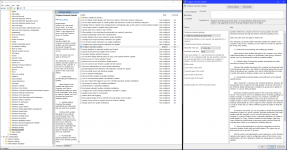Yeah, it's gotten extremely annoying in the last couple of weeks. From our workstations, and tablets/laptops, to my home rigs I'm seeing all sorts of sketchy behavior with the pushes. I've seen it during boot/updates, and notifications on the taskbar, despite me telling it no every time that I can.
MS has renewed its push in a major way over the last couple of weeks. Over the last two years, I've had multiple machines where I've done this and all it takes is an update or some push from MS to bring it back.