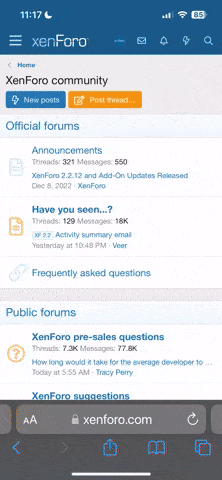- Joined
- May 28, 2019
- Messages
- 8,089
- Points
- 113

As many around the world were focused on looking for deals GIGABYTE quietly released the world’s 1st USB 3.2 PCIe expansion card. This PCIe x4 card has a USB Type C port providing speeds up to 20GBps. USB 3.2 has launched with a variety of specs and designs here’s what Jackson Hsu, Director of Gigabyte Product Devlopment Division has to say about this card,
” GIGABYTE strives to offer users the most effective solutions at the best value. Since the announcement of the USB 3.2 Gen 2×2 specification, we’ve been focused on developing a simple, effective solution for all users alike, USB 3.2 Gen 2×2 and Thunderbolt™ 3 both use the USB Type-C™ slot but we cater to different needs. After close discussion with many experienced users, we’ve decided that the flagship board will support Thunderbolt™ 3 which delivers up to 40Gb/s transfer speeds while other products can be paired with the GC-USB 3.2 GEN2x2 PCIe Expansion Card to deliver 20Gbps blazing fast USB Type-C™ transfer speeds.”
For those of us with older rigs wanting options for these newer standards this offers a way to keep in the loop. Nice to know that USB 3.0 isn’t the end of the road if you haven’t been able to upgrade to a newer motherboard yet. A price was not announced but it probably will be soon. Evidently the first 100 units have already been sold and more are on the way.