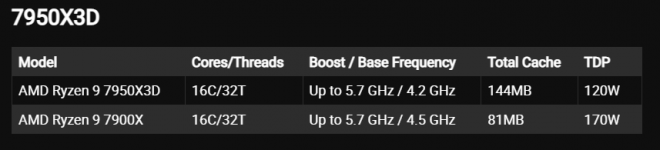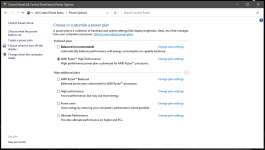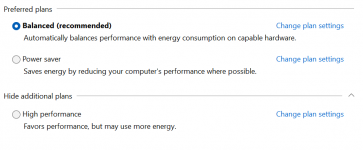So, I may lose any cred I had here by admitting this, but here goes:
You have a very good point.
I don't know when the last update I saw on chipset drivers was. You don't really hear anything about them unless they patch some huge crippling bug or introduce some new feature, and I don't know if Windows updates them automatically as part of it's internal driver updates. Honestly, I don't even know off the top of my head how to tell what revision driver I'm running now.
You made me go look - apparently there was one released back in November for my B550. And yeah, I wasn't on the most recent revision. I have no idea what revision I was on...
I know I have installed these drivers before, but I do not have any AMD-specific power plans to chose from. We'll see what happens when I update to the latest.
View attachment 2221