- Joined
- Jun 4, 2019
- Messages
- 1,607
- Reaction score
- 1,526
Unless you game @1080p, there's no point on getting an X3D CPU
Primegrid.
Unless you game @1080p, there's no point on getting an X3D CPU
Wow. Huh.Also, most people probably don't know this, but it is better to use the new "Best Performance" setting in Windows power settings, RATHER than the power profiles option in control panel now
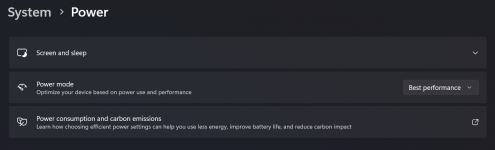
how do you get to that setting?Wow. Huh.
So I went and checked - sure enough I was in Balanced in both spots. I changed the Settings version to Performance. On a hunch, I went and checked the Control Panel version - it was still at Balanced. For reference, I think this is the setting Brent is referring to as being the "correct" one, the picture I posted before being the "incorrect" one.
View attachment 2222
Windows needs to get their **** together... I hate all this mis-matched UI crap they started to push with Win8. All these years later and it isn't getting any better - just worse.
is that some Windows 11 stuff? Not happening for me on Windows 10.I hit Start, and typed Power
Select Power, Sleep and Battery Settings
(Choose your power plan is the older control panel one)
View attachment 2223
Hi, Brent,You already do with the chipset drivers, in that same way, it includes its Power Management API, which on past generation Ryzen's had things like "Ryzen Power Profiles" you can enable under Power Profiles in Windows. I imagine they might be similar, it is always best to use the Ryzen Power Profiles when available after installing the chipset drivers, this allows Windows to manage power and threads better based on different power loads. So always install those AMD chipset drivers, and always keep them up to date.View attachment 2210
Resolution isn't really a useful metric here. Average framerates aren't really either, and perhaps will be lower than on non-X3D parts in some cases.Unless you game @1080p, there's no point on getting an X3D CPU
probably. I'd love to see evidence that supports this, as it would give a different take on performance figures.Resolution isn't really a useful metric here. Average framerates aren't really either, and perhaps will be lower than on non-X3D parts in some cases.
What matters is whether the extra cache is eliminating enough cache misses so as to improve the game experience.
For cache-hungry games, the additional cache is huge - regardless of resolution - and for games that ride the edge of available cache on non-X3D (and Intel) parts, it can make a measurable or even user-noticeable difference in frametime consistency.
All in all, AMDs X3D parts should make games smoother more than it makes them faster, on average.
It's already available in 5800X3D reviews. In games where the cache mattered resolution didn't, and the 5800X3D was faster than the 5800X, 5900X and 5950X. It's even beating the 7700X, 7900X and 7950X is those games at all resolutions.probably. I'd love to see evidence that supports this, as it would give a different take on performance figures.
