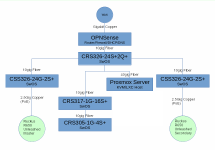Yeah but new ones still are not cheap!
Depends on how many ports you need.
If you are ok with 24gigabit and two 10gig (SFP+) a Mikrotik CSS326-24G-2S+ is one hell of a bang for the buck. Mine cost me $129 a few years ago (pre-pandemic inflation). Now they appear to cost slightly more, but still not terribly so.
SwOS powered 24 port Gigabit Ethernet switch with two SFP+ ports in 1U rackmount case

mikrotik.com
The two 10gig ports were probably originally intended as uplink ports, but there is no reason you couldn't connect a workstation to one, and a NAS or other server to the other, and just use the rest of the ports for regular gigabit stuff.
They also sell the SCRS309-1G-8S+IN which has 8 10gig SFP+ ports for $269.
Desktop switch with one Gigabit Ethernet port and eight SFP+ 10Gbps ports

mikrotik.com
These SFP+ ports can also be populated with adapters that turn them into copper 100/1000/2500/5000/10000 ports, though if you get lots of those the price adds up quickly. They also tend to run a little hot, so you don't want to stack too many right next to each other.
There are also gigabit only adapters that are much cheaper and run pretty cool if all you need is another gigabit port.
I have mixed a few of these (some 10gig/multigig and some gigabit adapters) in the 24 SFP+ ports in my main switch with good rwsults. Most of the ports use SFP+ with fiber transceivers though.
If you want to do fiber and transceivers there are some really good deals on fs.com. Generally for home fiber use your want a 10GBase-SR transciever on each side, and an LC-LC fiber optic patch cable between them. It can be a little intimidating to dive into something new when we have been used to RJ45 for so long, but it really isn't that complicated.
Direct SFP+ copper cables also exist. So called DAC cables. Fiber tends to perform a little better though for some strange reason I have never been able to explain. And with FS.com pricing, there is no reason not to use fiber.
The only downside with Mikrotik switches for small office and home use is that they have been pretty slow to adopt native multigig. There are a small number of models, but not a lot yet.
Most of their switches dual boot RouterOS and SwOS. Unless you are a masochist, you'll want to use the latter, as RouterOS while insanely powerful is also very clunky, unintuitive and feels like a perpetual beta. SwOS is slick and works well for everything but layer3 stuff, which you probably don't want to do too much of on these switches anyway, as the CPU's really aren't powered for it.
Some of the higher end models can also be a little on the loud side, but the fans can be swapped out and made much quieter.