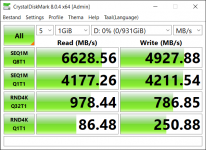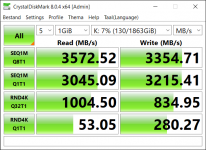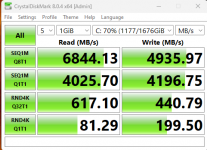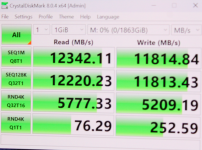Report
Agree the 970 pro is techincally a better desktop SSD, though its difficult to tell the difference vs the 980 pro. I've got the 970 in my Daughter's PC (2700X) and the 980 in mine (5950) and I can't really tell a difference using the two different PCs. I'm hoping the 990 pro is a mlc model.
Re Anandtech:
I check the site every now and then because I'm part of the Anandtech Distributed Computing team. From my reading of the site over the past few years with no insider knowledge, they have been carrying on using the stuff created by Anand and Ian where they can, even though both have left. Where they no longer have a legacy tool set (such as GPU reviews), there isn't much content.
EditIf that is the case, I would consider the 970 Pro a better desktop SSD. Low queue depth reigns supreme on the desktop. High queue depth is mostly enterprise stuff.
I'm surprised Anandtech did this review. They used to write some of the best SSD reviews before Anand sold the site and went to work at Apple but since then every time I've gone there they just have SSD press releases for new launches. Eventually I just stopped even looking at the site.
Agree the 970 pro is techincally a better desktop SSD, though its difficult to tell the difference vs the 980 pro. I've got the 970 in my Daughter's PC (2700X) and the 980 in mine (5950) and I can't really tell a difference using the two different PCs. I'm hoping the 990 pro is a mlc model.
Re Anandtech:
I check the site every now and then because I'm part of the Anandtech Distributed Computing team. From my reading of the site over the past few years with no insider knowledge, they have been carrying on using the stuff created by Anand and Ian where they can, even though both have left. Where they no longer have a legacy tool set (such as GPU reviews), there isn't much content.
Last edited: