Given how unusual that is, I'd agree.So it's memory bandwidth sensitive, that's interesting
You are using an out of date browser. It may not display this or other websites correctly.
You should upgrade or use an alternative browser.
You should upgrade or use an alternative browser.
The Starfield discussion thread.
- Thread starter Grimlakin
- Start date
- Joined
- May 28, 2019
- Messages
- 10,501
- Reaction score
- 7,393
So I decided to check out the Nexus page for that DLSS 3 Framegen mod again and noticed something that I missed the other night (not too surprising given how tired I am at the end of most weeknights. It was listed at the end of the description/instructions for using it.
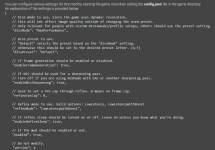
So I just reinstalled it, and the DLSS/DLSSG dlls and followed all the instructions. You have to start the game once before it creates the json file mentioned above. I set the game to Ultra and then render scale 66% for DLSS quality equivalent, and then enabled frame gen per the above instructions but also changed DLSS mode to max quality. The only other changes were turning off dynamic resolution, motion blur, DOF, and V-Sync, and sharpening.
That being said, playing at 4K, and strolling around the plaza/park area outside MAST I saw an average of 78-90 FPS. Very rare dips into the lower-mid 70s and mostly in the 80s with some spikes above 90. The 5800X3D averaged 58-65%. I'm finally awake and rested enough to play and going to spend the rest of the day/night enjoying all that the 4090 can do for this at 4K.
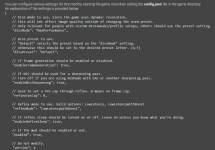
So I just reinstalled it, and the DLSS/DLSSG dlls and followed all the instructions. You have to start the game once before it creates the json file mentioned above. I set the game to Ultra and then render scale 66% for DLSS quality equivalent, and then enabled frame gen per the above instructions but also changed DLSS mode to max quality. The only other changes were turning off dynamic resolution, motion blur, DOF, and V-Sync, and sharpening.
That being said, playing at 4K, and strolling around the plaza/park area outside MAST I saw an average of 78-90 FPS. Very rare dips into the lower-mid 70s and mostly in the 80s with some spikes above 90. The 5800X3D averaged 58-65%. I'm finally awake and rested enough to play and going to spend the rest of the day/night enjoying all that the 4090 can do for this at 4K.
Attachments
- Joined
- May 28, 2019
- Messages
- 10,501
- Reaction score
- 7,393
Well, decided to more or less throw the kitchen sink at it and added a 1000 MHz overclock to the VRAM since we've heard the this game likes the higher mem-frequencies. Must be some truth to this since the avg FPS is now in the high 80s and low 90s.
Attachments
MadMummy76
FPS Enthusiast
- Joined
- Aug 20, 2020
- Messages
- 4,643
- Reaction score
- 3,824
It doesn't support full screen period, only borderless so it will run in your desktop resolution whatever it is. Unless for some weird reason you want to run it windowed?!Wild.
This stupid game doesn't even support 3840x1600 by default.
- Joined
- May 28, 2019
- Messages
- 10,501
- Reaction score
- 7,393
It doesn't support full screen period, only borderless so it will run in your desktop resolution whatever it is. Unless for some weird reason you want to run it windowed?!
Yes and no. I saw some odd behavior when I was doing testing with my CRG9 display. The UI wouldn't ever go to 5120x1440. It didn't matter if I toggled windowed or borderless. I also noticed that it looked fuzzier and it was getting oddly high FPS. I went and checked the game's config file and sure enough it was setting itself to 3440x1440. It simply would not acknowledge any kind of a 32:9 AR and stopped at the highest 21:9 it could. I manually changed the values to 5120x1440 and set them to read-only. Voila! Things were crisper and my FPS was back to what the nearly same setup (the other 3090 Ti rig) was doing at 4K which is relevant since the pixel counts between 4K and 5120x1440 are fairly closer to each other than what the game was forcing on the CRG9 rig.It doesn't support full screen period, only borderless so it will run in your desktop resolution whatever it is. Unless for some weird reason you want to run it windowed?!
3090 Ti (2085-2160 MHz) FPS using Ultra settings and no mods, walking around The Lodge area, the dips and spikes with FPS can be pretty erratic but these are what I generally saw +/- 5 FPS.
5120x1440 = 7,372,800 55-70 FPS
3840x2160 = 8,294,400 43-65 FPS
3440x1440 = 4,953,600 70-90 FPS
DrezKill
FPS Junkie
- Joined
- Jul 3, 2019
- Messages
- 3,402
- Reaction score
- 3,378

Starfield on PC is the best way to play - but the game still requires a lot of work
The Digital Foundry tech review - including those all-important optimised settings.
DrezKill
FPS Junkie
- Joined
- Jul 3, 2019
- Messages
- 3,402
- Reaction score
- 3,378
A friend shared this: https://www.tomshardware.com/news/badly-optimized-ssd-usage-starfield-traversial-stutter
DrezKill
FPS Junkie
- Joined
- Jul 3, 2019
- Messages
- 3,402
- Reaction score
- 3,378
Also saw this: https://www.destructoid.com/open-so...s-out-problems-with-performance-in-starfield/
"...Starfield is not interacting properly with graphics card drivers. Arntzen did not mince words in his recent release, describing Starfield‘s graphics driver overhead as 'very inefficient.' The problem is so severe, in fact, that the aforementioned translation layer had to be updated specifically to handle Starfield as an exception to the usual handling of the issue.
...Arntzen’s work has revealed that Starfield does not allocate video memory correctly, and that it misuses an important DirectX 12 feature (ExecuteIndirect) to the point where the GPU needs to double-check certain bits of data, causing lower frame rate than otherwise might’ve been expected. The problem is then exacerbated due to Starfield generating multiple ExecuteIndirect calls one after another while they should’ve been batched together for performance purposes."
"...Starfield is not interacting properly with graphics card drivers. Arntzen did not mince words in his recent release, describing Starfield‘s graphics driver overhead as 'very inefficient.' The problem is so severe, in fact, that the aforementioned translation layer had to be updated specifically to handle Starfield as an exception to the usual handling of the issue.
...Arntzen’s work has revealed that Starfield does not allocate video memory correctly, and that it misuses an important DirectX 12 feature (ExecuteIndirect) to the point where the GPU needs to double-check certain bits of data, causing lower frame rate than otherwise might’ve been expected. The problem is then exacerbated due to Starfield generating multiple ExecuteIndirect calls one after another while they should’ve been batched together for performance purposes."
Grimlakin
Forum Posting Supreme
- Joined
- Jun 24, 2019
- Messages
- 10,309
- Reaction score
- 6,703
Also saw this: https://www.destructoid.com/open-so...s-out-problems-with-performance-in-starfield/
"...Starfield is not interacting properly with graphics card drivers. Arntzen did not mince words in his recent release, describing Starfield‘s graphics driver overhead as 'very inefficient.' The problem is so severe, in fact, that the aforementioned translation layer had to be updated specifically to handle Starfield as an exception to the usual handling of the issue.
...Arntzen’s work has revealed that Starfield does not allocate video memory correctly, and that it misuses an important DirectX 12 feature (ExecuteIndirect) to the point where the GPU needs to double-check certain bits of data, causing lower frame rate than otherwise might’ve been expected. The problem is then exacerbated due to Starfield generating multiple ExecuteIndirect calls one after another while they should’ve been batched together for performance purposes."
Wow that's pretty telling. Now to see if Bethesda is going to keep the good feelings going and be proactive on resolving this. Lyrian Studio's is still the shining example of a successful release followed up with consistent fixes and updates to the game that just seem to make it better.
Zarathustra
Cloudless
- Joined
- Jun 19, 2019
- Messages
- 4,407
- Reaction score
- 4,753
Also saw this: https://www.destructoid.com/open-so...s-out-problems-with-performance-in-starfield/
"...Starfield is not interacting properly with graphics card drivers. Arntzen did not mince words in his recent release, describing Starfield‘s graphics driver overhead as 'very inefficient.' The problem is so severe, in fact, that the aforementioned translation layer had to be updated specifically to handle Starfield as an exception to the usual handling of the issue.
...Arntzen’s work has revealed that Starfield does not allocate video memory correctly, and that it misuses an important DirectX 12 feature (ExecuteIndirect) to the point where the GPU needs to double-check certain bits of data, causing lower frame rate than otherwise might’ve been expected. The problem is then exacerbated due to Starfield generating multiple ExecuteIndirect calls one after another while they should’ve been batched together for performance purposes."
Seems like this is a running trend with this game.
Apparently they have messed up how the game loads data from the drive as well.
Creation Engine is a real **** show. It was bad before, and they seem to have messed it up even more with this "Creation Engine 2" iteration.
They need a rewrite from scratch, or they can just do what everyone else does, and use a third party engine.
DrezKill
FPS Junkie
- Joined
- Jul 3, 2019
- Messages
- 3,402
- Reaction score
- 3,378
Yeah I saw that sh1t too, a friend showed me a THG link (posted above here: https://forums.thefpsreview.com/threads/the-starfield-discussion-thread.13426/post-76061) that had that video embedded. All I can say is, what the f*ck Bethesda.Apparently they have messed up how the game loads data from the drive as well.
Creation
Ain't that the gawd-d4mn truth. So many of us have been preaching that for ages, but Bethesda won't ever change. At this point it's almost a game in itself to see how long they can keep stretching that engine out. Biiiig surprise for you guys: Elder Scrolls 6 will be on the same engine. That's what I would go with if I were a betting man. Surely with Microsoft ownership they can do something about that engine situation.Creation Engine is a real **** show. It was bad before, and they seem to have messed it up even more with this "Creation Engine 2" iteration.
They need a rewrite from scratch, or they can just do what everyone else does, and use a third party engine.
Whadyamean? Incorporate the Creation Engine into Windows? I wouldn't put it past them. /shudderSurely with Microsoft ownership they can do something about that engine situation.
LazyGamer
FPS Junkie
- Joined
- Sep 5, 2020
- Messages
- 3,012
- Reaction score
- 2,087
I will say that aside from a few crashes to desktop, the game has run playably well. Not near as well as it should, but with mostly high settings on a 3080 12GB backed up by a 12700K on my desktop rig, enough to get by.
It feels mostly like the game has been in 'rush' development for years on end. I'm betting that there are Jira tickets (or equivalent) for every issue that's been mentioned by players, and that the associated cans have just been kicked down the road by management.
It feels mostly like the game has been in 'rush' development for years on end. I'm betting that there are Jira tickets (or equivalent) for every issue that's been mentioned by players, and that the associated cans have just been kicked down the road by management.
Zarathustra
Cloudless
- Joined
- Jun 19, 2019
- Messages
- 4,407
- Reaction score
- 4,753
I will say that aside from a few crashes to desktop, the game has run playably well. Not near as well as it should, but with mostly high settings on a 3080 12GB backed up by a 12700K on my desktop rig, enough to get by.
It feels mostly like the game has been in 'rush' development for years on end. I'm betting that there are Jira tickets (or equivalent) for every issue that's been mentioned by players, and that the associated cans have just been kicked down the road by management.
What I have been impressed by on my system is that this has been - for 2023 - an unusually stable launch.
In 50 hours of gameplay, I've had some very minor bugs (2 hovering NPC's in my first 2 hours of gameplay, and the ship rename bug where one of my ships cannot be renamed, and is - despite my many changes to it by now - still stuck with the name "Damaged Ship" it had when I liberated it of spacers ~10 hours into the game.
In 50 hours of gameplay, I've had no buggy quests, not a single crash, and in general everything looks more or less the way it is supposed to. Bethesda deserves some recognition for this. This kind of launch SHOULD be the norm, but it rarely is these days.
That said, the game has graphics that look 5-10 years old, yet still loads up the system more than any other game in existence. For that they deserve ridicule.
The way this game looks it should be hitting a playable 60fps average on even something as old as a Core i7-3770K and a GTX 780, at least at a lower resolution like 1920x1080.
In all honesty, the graphics in this game seem pretty much on par with Metro 2033, a game that came out in 2010, 13 years ago. The difference is that Starfield is open world, whereas Metro 2033 was essentially a tunnel shooter, which allowed it to keep render distances and this system load down. That's why with a ~2013 system like I mention above, it ought to be playable IMHO.
Zarathustra
Cloudless
- Joined
- Jun 19, 2019
- Messages
- 4,407
- Reaction score
- 4,753
I don't know if this is old knowledge, but I just came across it.
Apparently Bethesda screwed up (surprise surprise) the scaling in the game, which can be fixed by forcing a negative LOD bias in drivers. This is especially effective with Nvidia hardware when using DLSS mods.
If you have found scaling to be blurry and have been applying sharpening, turn that **** off, and instead use a negative LOD bias.
Apparently Bethesda screwed up (surprise surprise) the scaling in the game, which can be fixed by forcing a negative LOD bias in drivers. This is especially effective with Nvidia hardware when using DLSS mods.
If you have found scaling to be blurry and have been applying sharpening, turn that **** off, and instead use a negative LOD bias.
Zarathustra
Cloudless
- Joined
- Jun 19, 2019
- Messages
- 4,407
- Reaction score
- 4,753
I don't know if this is old knowledge, but I just came across it.
Apparently Bethesda screwed up (surprise surprise) the scaling in the game, which can be fixed by forcing a negative LOD bias in drivers. This is especially effective with Nvidia hardware when using DLSS mods.
If you have found scaling to be blurry and have been applying sharpening, turn that **** off, and instead use a negative LOD bias.
Three notes here.
1.) You don't need Nvidia Inspector. There is an easier .ini method below
2.) I accidentally messed up when setting my scaling settings. I thought I had set it to DLSS Quality, but that is 0.67. I accidentally set it to 0.76. Performance is good at this scaling though, so I'm just keeping it there.
3.) LOD Bias is (according to Nvidia) supposed to be set to log2(scalingfactor)-1
This can result in flickering, if it does, you can raise it up to at most log2(scalingfactor)
I tried log2(0.76)-1 which was ~-1.39
There is only one decimal place in the config file, so in my first test I rounded to -1.4. This resulted in flicker for me, so I tried setting it to just -1, and it worns well for me, so I am.keeping it there.
Last edited:
Zarathustra
Cloudless
- Joined
- Jun 19, 2019
- Messages
- 4,407
- Reaction score
- 4,753
Aww what a shame.
I wound up with a bug where UC Navy ships (not all UC ships, just those labeled UC navy, not UC Sysdef, UC Sec, or UC Vanguard)) became hostile and would attack on sight of no apparent reason.
This wasn't based on anything I had done in game, so I presume it had to be a bug.
Only fix I could find was to use a console command to reset faction relations: player.paycrimegold 0 0 0005BD93
Sadly, the side effect is no "Achievements" in Steam for the rest of the game, which stinks. I don't really care that much about achievements, but it is a shame.
I wound up with a bug where UC Navy ships (not all UC ships, just those labeled UC navy, not UC Sysdef, UC Sec, or UC Vanguard)) became hostile and would attack on sight of no apparent reason.
This wasn't based on anything I had done in game, so I presume it had to be a bug.
Only fix I could find was to use a console command to reset faction relations: player.paycrimegold 0 0 0005BD93
Sadly, the side effect is no "Achievements" in Steam for the rest of the game, which stinks. I don't really care that much about achievements, but it is a shame.
Zarathustra
Cloudless
- Joined
- Jun 19, 2019
- Messages
- 4,407
- Reaction score
- 4,753
Good to know. I don't care enough about achievements to mess with that though.There's a mod on Nexus Mods that re-enables achievements... because apparently that's needed!
Zarathustra
Cloudless
- Joined
- Jun 19, 2019
- Messages
- 4,407
- Reaction score
- 4,753
Apparently there is a new patch out today which - among other things - fixes a ton of bugs.
After this they plan on prioritizing things like:
No word yet on whether or not this addresses the lack of negative LOD bias or if we should still add it ourselves.
After this they plan on prioritizing things like:
- Brightness and Contrast controls
- HDR Calibration Menu
- FOV Slider
- Nvidia DLSS Support (PC)
- 32:9 Ultrawide Monitor Support (PC)
- Eat button for food!
Starfield Updates and Mod Support – September 13, 2023
Thank you to all of you playing Starfield and your support. We are absolutely blown away by the response and all you love about the game. We’re also reading all your great feedback on what you’d like to see improved or added to the game. This is a game we’ll be supporting for years and years to...
bethesda.net
No word yet on whether or not this addresses the lack of negative LOD bias or if we should still add it ourselves.


